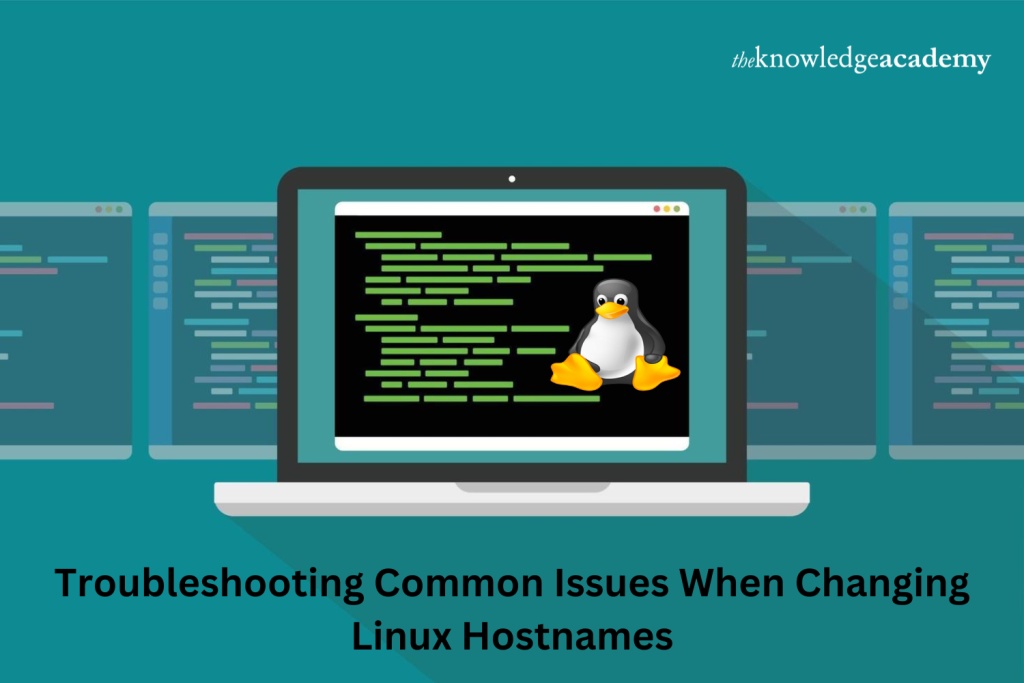Although it may appear simple, changing your Linux computer’s hostname can be challenging. You may experience a few common problems, regardless of your familiarity with Linux. These problems can be very unpleasant, ranging from your computer not remembering the new name after a restart to network services not picking up on the change. This blog will walk you through fixing these common problems so that your hostname change goes smoothly.
Whether preparing for Linux Certifications or just learning How to Change Linux Hostname, understanding these troubleshooting steps will make your experience smoother.
Table of Contents
- Understanding Hostnames in Linux
- Common Issues When Changing Hostnames
- Best Practices for Changing Hostnames
- Conclusion
Understanding Hostnames in Linux
Before troubleshooting it is critical to comprehend the meaning of a hostname. A computer on a network is given a unique name called a hostname. It serves as an identifier facilitating the process of differentiating between devices. Hostnames in Linux are kept in various system files, and they must all be the same for the system to work correctly. When a hostname is changed these files must be updated to reflect the new name so the system can detect and use the new hostname in all required situations.
Common Issues When Changing Hostnames
Below are some common issues you might encounter when changing hostnames.
Hostname Not Persisting After Reboot
One of the most frequent problems is that the hostname returns to its original value following a system reboot. This usually happens when one of the required files does not have the hostname changed appropriately. The hostname needs to be changed in the system configuration files for it to continue. Frequently, users use commands that only modify the hostname for the current session to momentarily alter the hostname. Ensure the hostname is set correctly in the relevant configuration files to prevent.
Network Services Not Recognising the New Hostname
Sometimes, connectivity problems arise because network services cannot identify the changed hostname. This may occur if the system’s DNS settings do not accurately match the hostname. It is important to ensure that the DNS configuration files map the new hostname to the right IP addresses. Restarting network services after changing the hostname can also help successfully apply the modifications.
SSH Host Key Mismatch
SSH key incompatibilities brought on by changing the hostname may result in security alerts or disconnected connections. This occurs because SSH keys are associated with the machine’s hostname. Updating or regenerating the SSH keys to reflect the new hostname after changing the hostname is crucial. This contributes to the smooth and safe operation of SSH connections.
Hostname Changes Not Reflecting in System Logs
System monitoring and troubleshooting may become more complicated if the new hostname is not recorded in the system logs. An inconsistent hostname might confuse because system logs frequently use the hostname to record occurrences. To guarantee that future log entries use the updated hostname, try restarting the system logging service.
Applications Failing to Start After Hostname Change
If certain apps depend on the hostname and it has changed, they might not launch. Numerous apps use the hostname for a variety of internal interactions and activities, which causes this problem. The configuration files of the impacted apps must be reviewed, and any references to the previous hostname must be updated. This guarantees that the programs detect the new hostname and operate as intended.
Inconsistent Hostname Across Cluster Nodes
All nodes in a clustered environment must know the new hostname to preserve communication and consistency. The hostname is necessary for coordination and communication amongst the cluster’s nodes. Maintaining the cluster’s functioning and integrity requires updating the hostname on each cluster node and ensuring any clustering software is aware of the change.
Hostname Change Affecting Email Servers
Email servers frequently send and receive emails using the hostname. Since many email servers verify hosts for security reasons, changing the hostname may cause delivery issues. The mail server settings must be updated to use the new hostname to guarantee that email services operate without interruption.
Kerberos Authentication Issues
A major component of Kerberos authentication is the hostname. Since Kerberos tickets and keys are linked to the hostname, a change in the hostname may disrupt Kerberos-based services. However, by updating the configuration files with the new hostname and regenerating the required Kerberos keys, Kerberos authentication may be made secure and smooth.
DNS Records Not Updated
Resolution problems may arise if the DNS records are not updated with the new hostname. DNS records map hostnames to IP addresses, and out-of-date entries might disrupt network connectivity. Ensuring the hostname resolves successfully to the machine’s IP address requires updating the DNS records on your DNS server to reflect the new hostname.
Sudo Command Errors
Hostname verification problems might occasionally cause users to encounter problems when using the Sudo command after changing the hostname. Certain security checks performed by Sudo rely on the hostname; an inconsistent hostname can result in issues with command execution. Making sure the Sudo configuration references the new hostname can maintain appropriate system administration capabilities and prevent these problems.
Best Practices for Changing Hostnames
When changing a hostname, adhere to the following recommended measures to reduce problems:
- To reduce interference, schedule the hostname change during a maintenance window.
- Before making any changes, record the hostname and all configurations.
- If possible, test the modifications in a non-production setting.
- Communicate the change to all stakeholders, especially if the machine is part of a more extensive network or cluster.
Conclusion
Although changing a Linux hostname can be simple, there are a few potential problems to be aware of. By being aware of typical issues and how to resolve them, you can guarantee a seamless transfer and preserve system stability. Careful planning, meticulous execution, and extensive testing are essential to prevent disruptions and ensure that all network services continue to operate as intended, much like the comprehensive training provided by The Knowledge Academy.