Have you ever engaged in the cycle of blocking and unblocking someone on Instagram? When boundaries are crossed, blocking offers a sense of control, and once emotions settle, unblocking signals reconciliation. Most of us have experienced this back-and-forth at some point in our Instagram journey.
This behavior often stems from heightened emotions on social media, especially during conflicts with loved ones. While blocking can feel like an act of disdain, unblocking usually represents an olive branch, a step toward resolution.
A common question arises: how can you find a list of unblocked profiles on Instagram? If this has crossed your mind, you’re not alone. Let’s explore the answer together in this blog!
How to Find a List of Unblocked Profiles on Instagram?
Instagram provides a handy list of blocked profiles, acting as a record of those who’ve annoyed us, and it allows for easy unblocking. But what about unblocked profiles? Unfortunately, Instagram lacks a feature to display this list.
You won’t find a straightforward way to view unblocked profiles, and that’s just how the platform operates. Until Instagram introduces this feature, we’ll need to rely on alternative methods. If you’re curious about these workarounds, read on!
Read More: If i Block Someone on Instagram Can They See Liked Pics on Mutual Friends Activity?
Do you remember their last username?
You can manually search for unblocked profiles on Instagram, just like you would look for anyone else! If the person hasn’t blocked you, they should appear in your search results.
However, if they’ve changed their username, it could complicate things. But let’s keep it simple! If you remember the username and it hasn’t changed, follow these steps to search for the unblocked account:
Steps to Manually Search for an Unblocked Profile on Instagram:
- Open Instagram and tap the magnifying glass icon in the bottom navigation bar.
- The search tab will appear at the top. Tap on it.
- Enter the username of the person you’re looking for and hit search.
- If their name appears in the results, tap it to view their profile.
If the person doesn’t show up or if someone else has claimed the username, you may need to consider other options.
Perhaps a mutual friend follows the person?
Social media platforms like Instagram connect us with people, even those we’ve never met face-to-face. Often, we share mutual friends on the platform, and these connections can help you find unblocked profiles.
If you have mutual friends, consider asking them for assistance in locating the person’s profile, especially if you’re struggling to find them or if they’ve changed their username.
Alternatively, check your mutual friends’ followers and following lists. You can manually scroll through these lists or use the search icon in those sections. If their previous username isn’t available, try searching by their real name; you might still find them.
Don’t underestimate the power of tagging, either. Look for posts or stories where your mutual friends might have mentioned the person. This can provide an easy way to access their profile!
How do you unblock someone on Instagram?
Has your verbal battle with your sister come to an end? If you blocked her out of frustration, that’s understandable—social media often prompts us to take such actions.
The real issue arises when you’re unsure how to unblock her on Instagram. Fortunately, unblocking is simple! Just follow these steps:
Steps to Unblock Someone on Instagram:
Open your Instagram profile by tapping your profile icon in the bottom right corner.

Tap the hamburger icon in the top right corner of your profile.
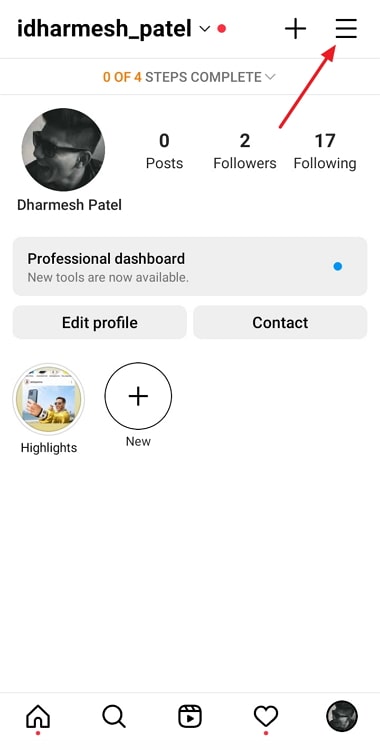
Select Settings and Privacy from the menu.
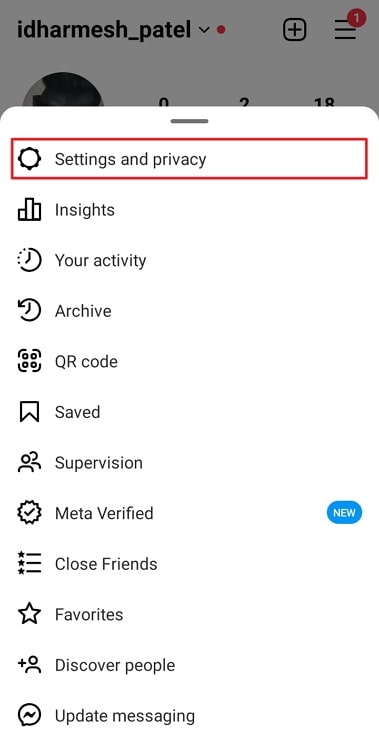
Under the Who Can See Your Content section, tap Blocked Accounts.
Scroll down to find the person you wish to unblock.
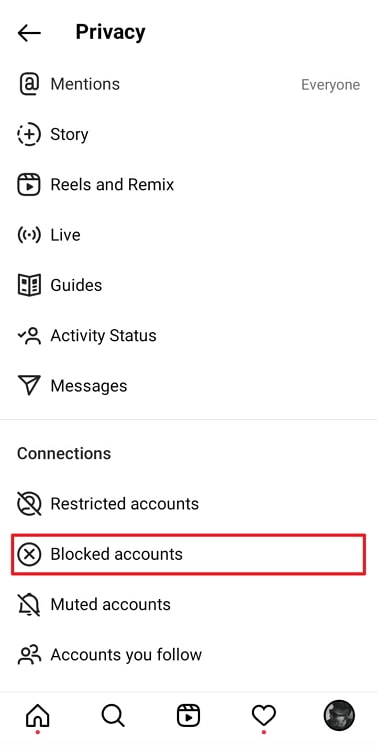
If you see the Unblock option next to their name, tap it.
A confirmation window will appear. Confirm your action by tapping the Unblock button, and you’re all set!

Unblocking is a breeze!
Frequently Asked Questions
Is there a built-in feature to see unblocked profiles on Instagram?
No, Instagram does not provide a built-in feature to view a list of unblocked profiles.
How can I find someone I’ve unblocked?
You can manually search for their profile using the search bar. If you remember their username and they haven’t blocked you, they should appear in the results.
What if the person has changed their username?
If they’ve changed their username, you may not be able to find them easily. You might need to check mutual friends or other methods to locate them.
Can my mutual friends help me find an unblocked profile?
Yes! You can ask mutual friends for assistance or check their followers and following lists to find the person.
How can I use Instagram tagging to find someone?
Look through posts or stories from your mutual friends to see if the person is tagged. This can lead you directly to their profile.
What if I can’t find the unblocked profile?
If you’re unable to locate the profile through search or mutual connections, you may need to explore other social media platforms or ask friends for help.
Is there any way to keep track of unblocked profiles?
Currently, Instagram doesn’t allow you to track unblocked profiles. Keeping a personal record might be the best approach if you frequently unblock users.
Conclusion
While Instagram doesn’t provide a direct way to view unblocked profiles, there are several strategies you can use to locate them. Manual searches, leveraging mutual friends, and exploring tagged posts can all help you reconnect with those you’ve unblocked.
Social media interactions often involve complex emotions, but knowing how to navigate these features can enhance your experience on the platform. If you need assistance or have more questions, don’t hesitate to reach out!

