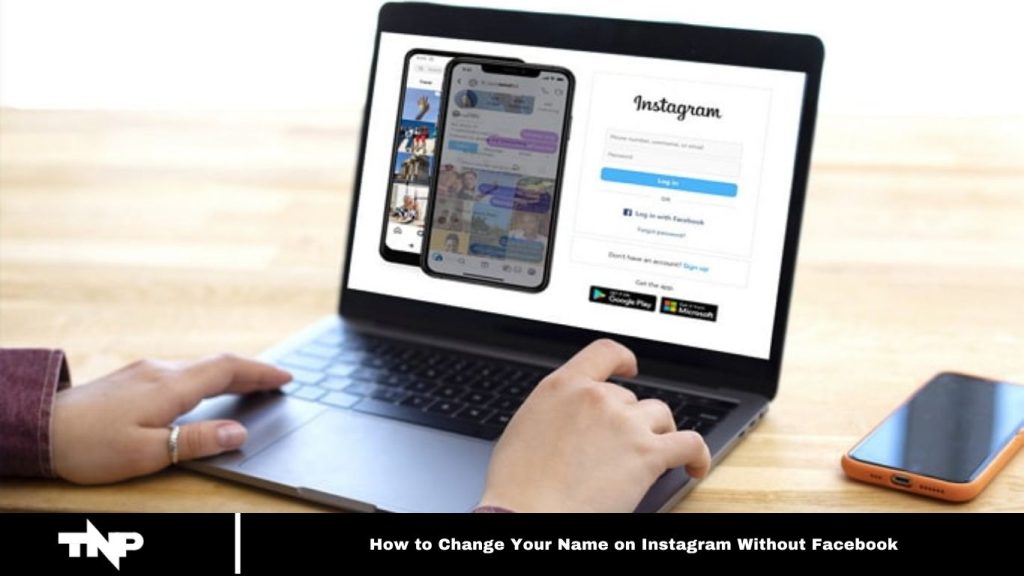“Change Your Name on Instagram” These lines from Shakespeare’s Romeo & Juliet highlight the idea that while a name may seem to define one’s identity, it doesn’t necessarily shape their character or personality.
How many of you agree with this idea? Regardless of your perspective, let’s focus on the key question: How important is your name on social media?
For those using social platforms for entertainment, your name may not matter much. However, if you’re looking to build a social presence, promote a business, or attract clients as an influencer, your name plays a crucial role.
On social media, your name is more than just an identifier—it’s a reflection of your thoughts, principles, beliefs, and lifestyle. Since many people you interact with are essentially strangers, your name forms an important connection.
Imagine you created an Instagram account using a random name from school, then later linked it to Facebook. After building a solid community on both platforms, you’re stuck with that old Instagram name. How can you change it without affecting your Facebook account? Stay with us to find out!
Why can’t you change your Instagram name without impacting Facebook?
Before we explore how to change your Instagram name without affecting Facebook, let’s first understand why this issue arises.
Changing your Instagram name typically wouldn’t impact your Facebook account. However, as part of Meta’s vision to unite social media platforms (now known as the metaverse), users’ Instagram and Facebook accounts are often synced.
Meta’s goal is to offer a more integrated experience by linking these accounts, both of which are products of Meta. As a result, many users keep their Instagram and Facebook accounts connected, which allows them to share posts, stories, and reels seamlessly across both platforms without additional steps.
While syncing offers convenience, it also comes with its own set of challenges.
Read More: How to Fix Instagram Reels Views Count Not Showing
How to Change Your Name on Instagram Without Facebook?
Now that you understand why changing your Instagram name might impact your Facebook account (if the accounts are synced), let’s move forward.
To change your Instagram name without affecting Facebook, the first step is to unlink or unsync the two accounts. Once this is done, you can update your Instagram name safely.
However, if you don’t want to unlink your accounts just for this one change, don’t worry—we’ve got you covered with an alternative solution.
Follow these steps to change only your Instagram name without unsyncing your accounts:
Step 1: Open the Instagram app on your smartphone.
Step 2: From the Home tab, tap the circular profile picture icon in the bottom-right corner to access your Profile tab.
Step 3: On your Profile page, find the grey “Edit Profile” button below your bio and tap it.
Step 4: This will redirect you to the Edit Profile screen, where you’ll see five fields: Name, Username, Pronouns, Bio, and Links. Tap the “Name” field.
By default, tapping “Name” will take you to the name-changing center on Facebook (m.facebook.com). To avoid this, tap on the “Manage Sync Settings” option.
Step 5: On the Sync Settings page, you’ll see the option to “Sync profile info” with a toggle switch. This switch is usually turned on. To change your Instagram name without impacting Facebook, simply turn off this toggle.
Now, you can update your Instagram name, and it won’t affect your Facebook account.
Changing your name on Instagram: Things to keep in mind
Before changing your Instagram name, ensure it aligns with your personality and isn’t just a spontaneous choice. Once you change it, you’ll be unable to modify it again for 60 days. If the thought of being stuck with a name for two months feels uncertain, take the time to make a thoughtful decision.
Now, let’s consider a social aspect. As mentioned earlier, many of your followers may not know you personally. Your name serves as the key connection between you and your audience. If you’re planning to change your name, especially with a following of even 500 people, it’s essential to communicate this change to your community first.
Inform your followers and allow them time to adjust. Failing to do so could result in losing followers, and we certainly don’t want that!
Frequently Asked Questions
Why do I need to unlink my Instagram and Facebook accounts to change my Instagram name?
By default, Instagram and Facebook accounts are synced for a seamless experience. When accounts are synced, changes made on one platform, such as updating your name, are reflected on both. Unlinking them allows you to change your Instagram name without affecting your Facebook profile.
Can I change my Instagram name without affecting my Facebook profile?
Yes, you can! By turning off the “Sync profile info” setting in Instagram, you can change your Instagram name without making any changes to your Facebook account.
How do I unlink my Instagram and Facebook accounts?
To unlink your accounts, go to your Instagram profile, tap on the three horizontal lines in the top right corner, then tap Settings > Account > Linked Accounts. Select Facebook and tap Unlink Account.
Will changing my Instagram name affect my username on Facebook?
No, as long as you have turned off the “Sync profile info” setting in Instagram, your Facebook name and username will remain unchanged.
How long do I have to wait before changing my Instagram name again?
Once you change your Instagram name, you’ll be restricted from changing it again for 60 days. So, think carefully before making any changes.
Will my followers notice if I change my Instagram name?
Yes, your followers will notice the change. To avoid confusion, it’s a good idea to inform your community about the name change beforehand so they can adjust to the update.
Can I change my Instagram name without turning off the sync settings?
If you leave the sync settings on, your name change will affect both Instagram and Facebook. To change your name on Instagram alone, you must turn off sync settings before updating your profile name.
Will I lose followers if I change my Instagram name?
Changing your Instagram name alone may not cause you to lose followers, but not informing your followers about the change could lead to confusion. It’s always best to communicate any major changes in advance.
How do I turn off the “Sync profile info” setting?
To turn off sync, go to your Instagram profile > tap Edit Profile > select Manage Sync Settings > toggle off the “Sync profile info” option.
Can I change my Instagram name multiple times in a short period?
You can change your Instagram name as many times as you like, but you will be restricted from changing it again within 60 days after each change.
Conclusion
Changing your Instagram name without affecting your Facebook account is entirely possible with the right steps. By unlinking or unsyncing your accounts, you can easily update your name on Instagram without any impact on Facebook. However, it’s important to carefully choose a name that aligns with your personality and brand, as you’ll be locked into the change for 60 days.
Additionally, keep your followers informed about the change to avoid confusion and maintain engagement. With these tips in mind, you can update your Instagram profile with confidence, ensuring a smooth transition for both you and your audience.