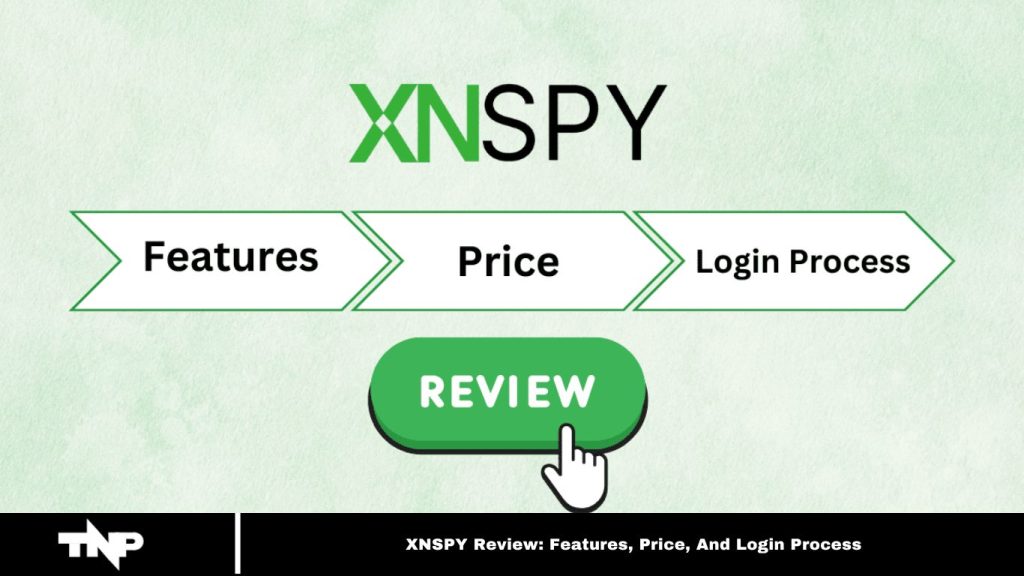If you’re searching for a parental control app to monitor your child without being overly restrictive, you’ve likely encountered XNSPY. As a parent, ensuring top-notch security is essential.
But is XNSPY a reliable platform, or just another product with high praise but no substance? Today, we’ll explore key aspects like its pricing and features to help you decide.
XNSPY Review: Features And Price
XNSPY offers parents peace of mind with its range of features that help monitor their child without being overly intrusive. Here are some key features that make XNSPY a smart choice:
- Browser History – Track the websites your child visits, including incognito mode, with detailed browser history analysis. Stay informed about the most frequently visited sites.
- Text Spying – Monitor text messages, contact lists, and timestamps. You can also search for specific words and set up a watchlist for alerts and emails.
- Geozoning – Track your child’s real-time location and set up geofences. Receive immediate notifications when your child enters or exits a designated area.
- Call Log Monitoring – Access details about dialed, received, and missed calls. You can also view the location during a specific call and listen to call recordings if needed.
- Messaging Spy – Monitor messages exchanged on major social media platforms, keeping track of communication beyond traditional texts.
- Email Monitoring – View exchanged emails and create custom watchlists to track specific email activity.
- Surrounding Spying – Remotely activate the device to record surrounding noise, helping you stay informed about your child’s environment.
- Photo Gallery Access – Easily view all the photos and media stored in your child’s gallery.
- Remote Control – Lock or delete apps remotely to prevent excessive phone usage and ensure appropriate content.
- Screen Recorder – Capture screenshots every 5 seconds, making it easier to track activity without scrolling through messages.
- Wi-Fi Network Logs Monitoring – View the Wi-Fi networks your child connects to, offering insight into their whereabouts based on network patterns.
- Calendar Monitoring – Gain insight into your child’s scheduled events, such as parties or appointments, by monitoring calendar entries.
- 24/7 Alerts – Set alerts for locations, messages, emails, or changes in SIM cards, so you’re always informed without constant monitoring.
XNSPY provides comprehensive monitoring tools, ensuring you stay updated while respecting your child’s privacy.
Read More: How to Fix “An Unknown Error Occurred” on Threads
XNSPY Price
XNSPY’s pricing is competitive compared to other parental control apps. The available plans are:
- Monthly Plan: $35.99 per month.
- Quarterly Plan: $60 for three months, averaging $20 per month.
- Yearly Plan: $90 for 12 months, offering a low rate of $7.50 per month.
- Note: Prices may vary based on location, and seasonal discounts can further reduce the cost, making XNSPY even more affordable.
Also Read: [Qustodio vs Famisafe: Choosing the Best Parental Control App]
Is XNSPY Free to Download and Use?
XNSPY is available for download and use only after purchasing a subscription plan of your choice.
Can I Get a Demo For XNSPY for Android?
Yes, XNSPY offers a live demo for Android. Simply visit their official website and click on the “Get Demo” option to experience the features before purchasing.
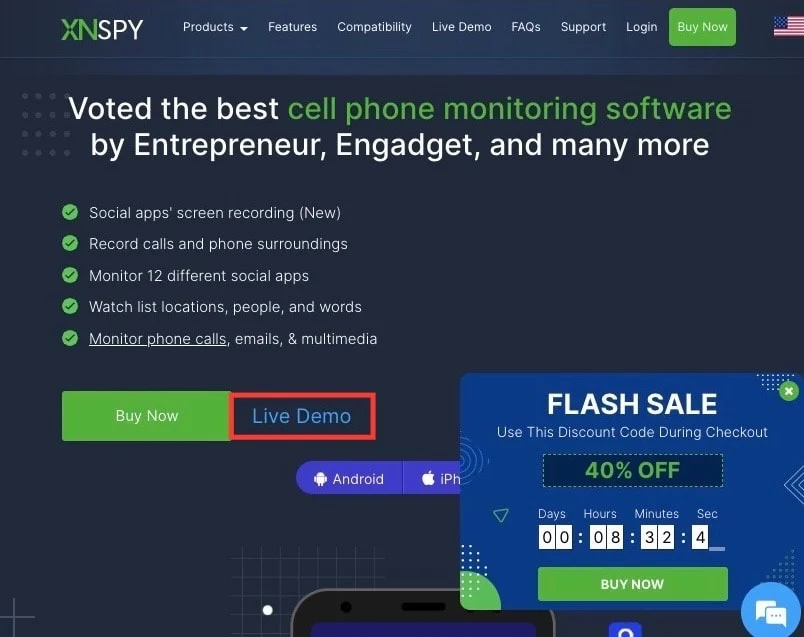
How To Download And Signup for XNSPY APK
Downloading and signing up for XNSPY is straightforward. Follow these steps:
Visit the official XNSPY website.
Select your preferred plan and choose the target device
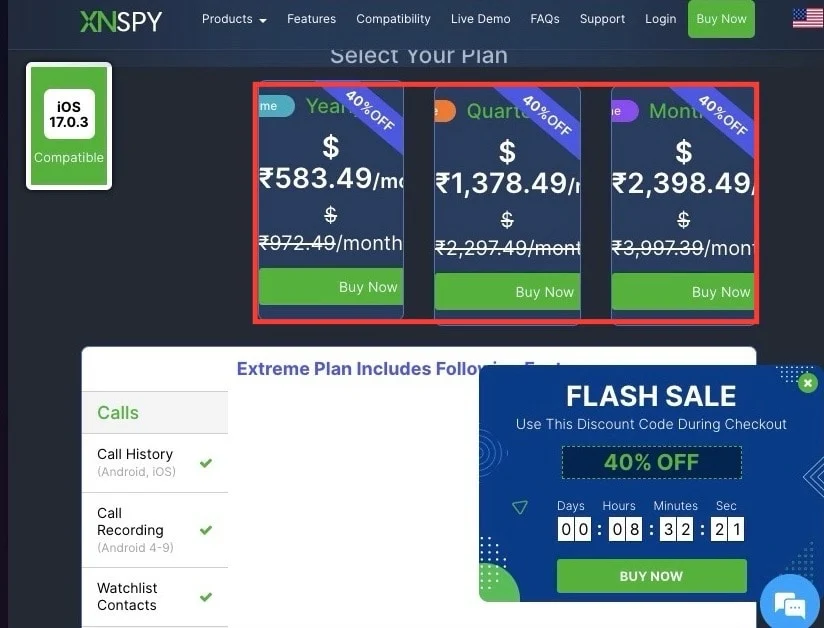
You will receive a download URL for the app on the target phone.
Install the app on the target device following the provided instructions.
Note: You may need to grant access to certain settings for optimal functionality.
How To Login on XNSPY
Logging into the XNSPY portal is simple. Just follow these steps:
Visit the login page.
Enter the username and password sent to you via email, then click “Login.”
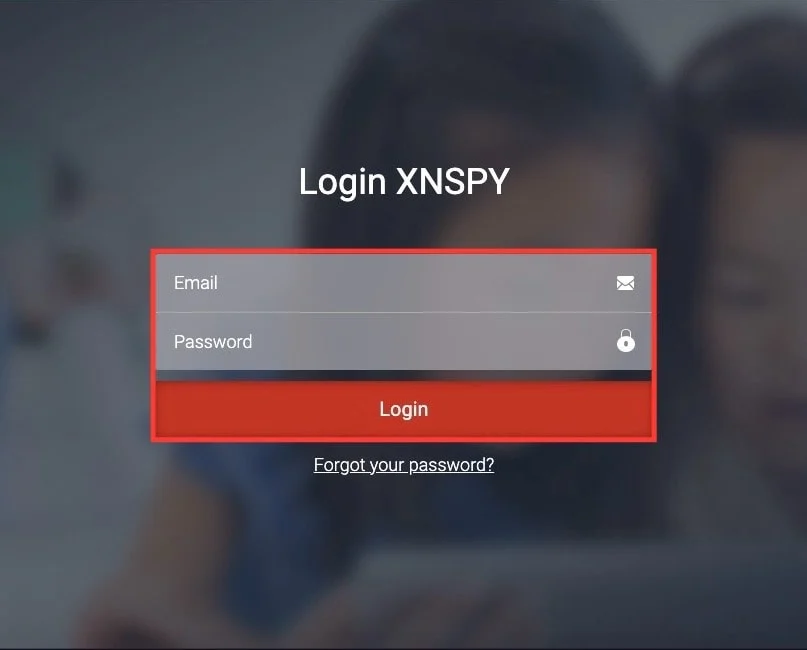
That’s it! You’ve successfully logged into the XNSPY platform.
XNSPY vs FlexiSPY: Which One Should I Go For?
FlexiSPY is praised for its extensive features, but its control panel can be difficult to navigate. In contrast, XNSPY offers fewer features, but each one is highly functional and user-friendly. The XNSPY control panel is intuitive, eliminating the need for hours of figuring out how it works.
One of the key reasons to choose a spy app is its invisibility, and XNSPY excels in this area with its 100% stealth mode, which is more reliable than many competing platforms.
Overall, when considering ease of use, compatibility, reliability, and effectiveness, XNSPY outperforms FlexiSPY.
Freaquntely Asked Questions
What is XNSPY?
XNSPY is a parental control and monitoring app designed to track your child’s activities on their phone. It offers features such as location tracking, text message monitoring, call log access, and more.
How does XNSPY work?
Once you install XNSPY on the target device, it allows you to monitor activities remotely through a user-friendly control panel. It works in stealth mode, making it invisible to the person being monitored.
Is XNSPY legal to use?
Yes, XNSPY is legal to use as long as you are monitoring a device that you own or have explicit consent to monitor, such as your child’s device.
Can I use XNSPY on an iPhone or Android?
Yes, XNSPY is compatible with both iPhone and Android devices. However, the installation process may differ slightly depending on the operating system.
How do I install XNSPY on a device?
After purchasing a plan, you will receive a download link to install the app on the target device. Follow the provided instructions to complete the installation.
Does XNSPY offer a free trial?
XNSPY offers a demo version on Android, allowing you to explore the features before purchasing the subscription plan. However, there is no free trial for the full version.
Can I track social media messages with XNSPY?
Yes, XNSPY allows you to monitor messages exchanged on major social media platforms like WhatsApp, Facebook, Instagram, and more.
Is XNSPY easy to use?
Yes, XNSPY is designed to be user-friendly. The control panel is simple to navigate, and no technical expertise is needed to use it effectively.
How can I view the data collected by XNSPY?
You can view all monitored data through your XNSPY account by logging in via the official website or mobile app.
Conclusion
XNSPY is a reliable and user-friendly parental control and monitoring app that provides essential features for tracking your child’s online activities. While it may have fewer features compared to some competitors like FlexiSPY, its ease of use, stealth mode, and effective monitoring tools make it an excellent choice for parents seeking peace of mind.
With its intuitive control panel, compatibility with both Android and iOS devices, and affordability, XNSPY offers great value for anyone looking to ensure their child’s safety and well-being online.