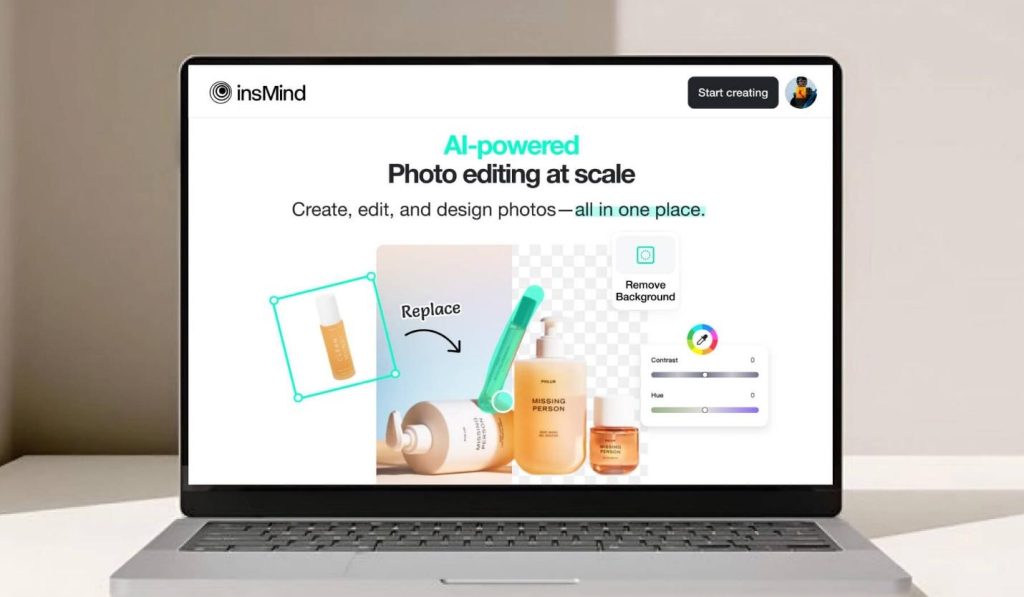With the increasing competition in the content creation industry, photo editing has become essential for everyone to stand out. Gone are the days when photo editing used to require advanced technical skills and expensive software. Now, you can turn an average picture into a stunning piece of art using AI without downloading any app and at zero cost.
Thanks to the abundance of advanced AI photo editors, you can show your creativity while editing your pictures. Among all the tools available, insMind stands out and is gaining attention in the world of editing. In this article, you’ll learn how to achieve the best-edited images with the help of insMind.
Part 1. Best Features for Visual Customization in insMind AI Photo Editor
To explore the expertise of insMind and how it can elevate your photo editing experience, it is essential to understand its key features fully. If you desire to lift your creativity through this AI photo editing tool, a few features are given below for you to explore.
1. Background Remover
With advanced AI technology, this feature stands out the most as it removes background while preserving details like hair strands to give flawless results. With this tool, you can also add backgrounds, choosing from outdoors, home interiors, and many more from the provided templates. Moreover, using an insMind AI image editor,you can generate AI backgrounds for personalized results.
Plus, if you want to add a personal touch, it offers easy adjustments to the background’s opacity and overall tone to make your image unique. Users, like content creators, can add text and other elements to the background to make them more fun and engaging.
2. AI Image Enhancer
Using the AI Image Enhancer, you can upgrade pictures to another level, making them HD quality without difficulty. This feature lets you upgrade the images and highlight the details with excellent clarity and sharpness to promote your e-commerce business. With this free AI photo editor image enhancer feature, you can also bring back your old photos and give color to the faded images of your loved ones.
Moreover, using this AI image enhancer, you can unblur, optimize the shade, and contrast the pictures for social media posts or businesses. While downloading the image, users even get to select the image quality to make it even clearer with suitable pixels.
3. AI Image Generator
A person who likes to explore and experiment with photo editing would love its AI Image Generator feature that makes creating visuals easy and fun. Users can type custom prompts, and AI will create an artwork based on the description. Using this AI photo editor tool, you can select different styles like anime, 3D art, or painting to give your images a unique and professional feel.
Besides, you can add the reference image to prompt AI to generate a similar look for you. With the ReDraw menu, you can choose different settings to customize how AI creates your image and gives you more control over the final outcome.
4. AI Replace
The AI replace feature provides an advanced functionality that makes adding, replacing, or removing any object from your photos easy. This capability of insMind AI allows you to correct your photos and give a cleaner and more finished look. Other than removing objects, it gives you smooth skin, fixes facial imperfections, and tweaks pictures.
Additionally, this feature lets you generate by giving the prompt to AI, and it’ll revamp the image in seconds. You only have to select the part where you want to add the object, enter the AI prompt, and let the AI image editor, insMind, generate flawless results.
5. AI Image Expander
This AI photo editor online tool has an impressive AI expander feature that allows you to expand the images without compromising their quality. It helps significantly extend the image using AI, improving the visuals of photography. The insMind AI expander is the perfect solution when snaps that are not ideal come out, and the frames of the pictures are cropped.
Furthermore, it uses advanced AI algorithms to go beyond the original image’s boundaries by enhancing landscapes. That makes it easy to transform incomplete photos into complete, stunning visuals.
6. AI Face Swap
If you ever wonder how you will look if you turn into your favorite celebrity, this tool is the best for you. You can experience the AI swap feature and blend your face with someone else’s. Users even get to switch genders, and no one won’t be able to tell the difference since this feature leaves no clue.
All in all, this free AI photo editor’s face swap feature lets you explore different looks and styles effortlessly. Whether for fun self-expression or curiosity, this one-stop AI editor is a perfect place for creative experimentation.
7. AI Filters
With the help of AI filters, users can turn their photos into sketches, cartoons, watercolors, or anime. The Watercolor filter is perfect for painters and artists who wish to add an artistic touch to their images. With its CG filter, you can switch your photos into motion pictures for a cinematic vibe.
Apart from that, the insMind AI photo editor’s other filters help you turn your images into a form of art. Therefore, you can never run out of options for your Instagram pictures and provide your followers with a new look every time.
Conclusion
In conclusion, when looking for a powerful AI photo editor to enhance the picture, it is essential to look at its features. Using insMind’s unlimited features, you can get everything under one tool without switching to get a perfect photo. Whether you are a professional editor aiming for flawless edits or someone new, this AI photo editing toolbox is an optimal solution.