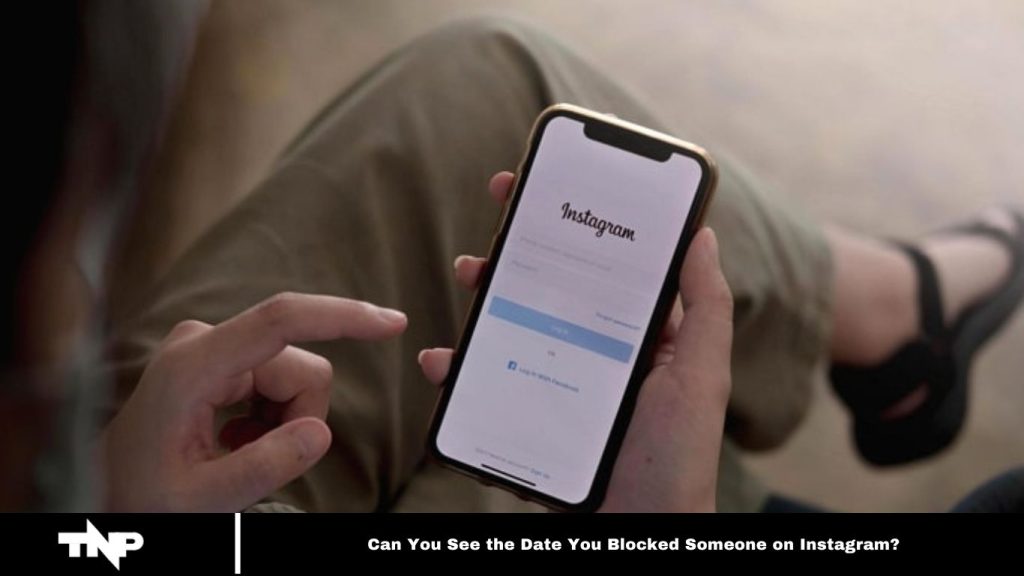In the past, you might have heard, “You can’t just cut someone out of your life like that.” However, in today’s social media age, you have complete control over who remains in your life, and who doesn’t. This freedom can have both positive and negative effects, depending on how it’s used. Take Instagram’s blocking feature, for example.
If you’re going through a tough time and a friend asks questions you’re not ready to answer, blocking them might seem like the right choice. But months later, when you’re in a better place, you may reconsider.
To address these moments, Instagram allows users to reverse impulsive actions by unblocking someone. But what if you only want to know the date you blocked someone, without unblocking them? Is that possible?
Can You See the Date You Blocked Someone on Instagram?
Let’s get straight to the point and answer your query. You’re wondering if it’s possible to check the date you blocked someone on Instagram, right?
The simple answer is: NO. Instagram doesn’t show the blocking date next to the users you’ve blocked. Why? Neither Instagram nor we have a clear explanation for this.
One possible reason is that this query hasn’t been widely asked before, which may have led the platform to not prioritize displaying blocking dates.
However, since this question has come up from our readers, we’ve forwarded it to the Instagram Support Team. We hope they consider this feedback and make necessary updates.
But does this mean there’s no solution? Not at all. While Instagram doesn’t directly show blocking dates, there are a few workarounds to help you estimate when you blocked someone.
Read More: How to Change Your Name on Instagram Without Facebook
Method 1: Checking the order of your blocklist
Although Instagram doesn’t show the exact date when you blocked someone, there’s still a pattern in how your blocklist is organized.
Your blocklist on Instagram follows a reverse chronological order. The most recent blocks are listed at the top, while the oldest ones appear at the bottom.
To estimate the time frame (week or month) when you blocked someone, simply check the names listed above or below them. Even if you don’t remember the exact moment, this will give you a sense of whether the block was recent or from a while ago.
Keep reading to find out where you can access this list on Instagram—we’ll cover that in the next section!
Method 2: Going through your DMs to take a guess
When you block someone on Instagram, you might think your conversations with them disappear. But is that really the case?
Here’s a helpful secret: In the past, blocking someone would delete all conversations between you and that person. However, Instagram has changed this. Now, when you block someone, your past messages remain intact. The only limitation is that you can no longer send new messages in the same chat.
So, if you blocked someone after having a conversation, revisiting your last chat could give you a clue about when you blocked them.
Method 3: Employing the help of third-party tools: A good or a bad idea?
Many Instagram users believe third-party tools hold the answers to everything that can’t be done on the platform.
If you share this belief, here’s a heads-up: relying on these tools is not a good idea, especially for tracking the date you blocked someone on Instagram.
While some apps do offer user activity insights that aren’t directly available on the official app, they come with serious risks. Many of these tools—aside from those partnered with Instagram—are linked to data and security breaches. For your safety and privacy, we strongly recommend avoiding them.
Can you view the list of everyone you’ve blocked on Instagram?
Let’s revisit the process of checking your blocklist and estimating when you blocked someone. Here’s a step-by-step guide to help you find your blocklist:
Step 1: Open the Instagram app on your smartphone and log in if you haven’t already. Once on the Home tab, tap your profile picture icon in the bottom-right corner.
Step 2: This will take you to your Profile tab. At the top, next to your username, you’ll see two icons:
- A + icon
- A hamburger icon (three horizontal lines)
Tap the hamburger icon to open the menu.
Step 3: In the menu, select the first option labeled Settings and Privacy (with a cogwheel icon next to it).
Step 4: On the next screen, you’ll see a search bar at the top, followed by several sections with multiple options.
Step 5: Scroll down until you reach the section titled Who can see your content. Within this section, the third option is Blocked. You’ll also see a number next to it, indicating how many people you’ve blocked. Tap the right-facing arrow to view your list of blocked accounts.
Now, you have easy access to your blocklist!
Frequently Asked Questions
Can you see the exact date you blocked someone on Instagram?
No, Instagram does not display the exact date when you blocked someone. There is no built-in feature that shows this information on the platform.
Can you figure out when you blocked someone based on your blocklist?
While Instagram doesn’t provide a date, your blocklist is organized in reverse-chronological order. The most recent blocks appear at the top, so by checking the accounts above or below a blocked user, you can estimate when you blocked them.
Does blocking someone erase past conversations with them on Instagram?
No, blocking someone does not delete your previous conversations. You can still view past messages, but you won’t be able to send new ones.
Can third-party apps help me find out when I blocked someone?
It’s not recommended to rely on third-party apps. Many of these apps pose privacy and security risks, and they often don’t provide accurate information. Stick to using Instagram’s native features to manage your account safely.
Can I unblock someone and then check the date I blocked them?
No, unblocking someone won’t provide a date for when you blocked them. However, you can estimate the time based on the arrangement of your blocklist and your past interactions with that person.
Is there any other way to check when I blocked someone on Instagram?
Aside from checking your blocklist, there is no direct method available on Instagram to view the exact blocking date. If you need more details, you may need to rely on other context clues, like remembering the situation or conversation around that time.
Conclusion
While Instagram does not provide a direct way to view the exact date you blocked someone, you can estimate the timing by examining the reverse-chronological order of your blocklist. Additionally, past conversations remain visible even after blocking, which can offer further clues about when you took action.
While third-party apps may seem like a solution, they come with security and privacy risks, making it safer to rely on Instagram’s built-in features. Overall, while Instagram doesn’t offer a precise blocking date, using these tips can help you gather a better understanding of when you blocked someone.