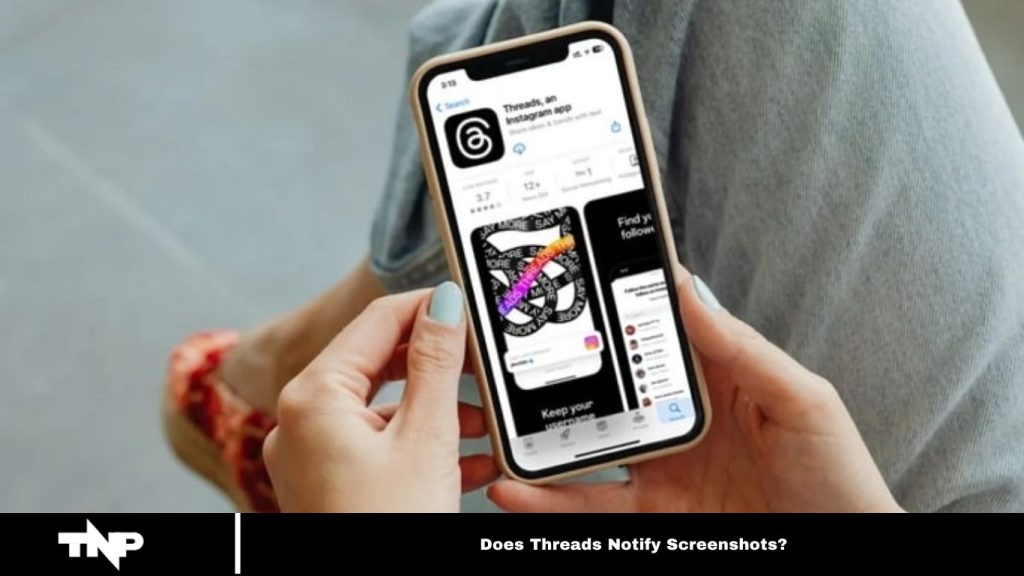Thread is a growing app that gained attention even before fully establishing itself as a social media platform. In July 2023, it became part of the Meta family, complementing their existing app lineup. With Instagram’s widespread popularity, Meta had little difficulty promoting this new feature, Threads.
As for privacy concerns, Instagram supports Threads, and an Instagram account is required to join. While Instagram prioritizes user privacy, Threads is still developing its privacy policies.
A common question users have is whether Threads notifies screenshots. This blog will address this query in detail.
Does Threads Notify Screenshots?
Every day, we encounter an overwhelming amount of content on the internet. Social media platforms like Instagram, YouTube, Threads, and others offer endless scrolling with no limits.
As users consume so much content, their feeds are filled with photos and videos that match their interests. Many opt to save essential posts, while others take quick screenshots to store content in their gallery.
Read More: Can You See Who Views Your Threads Profile?
One common question from Threads users is whether content owners are notified if someone takes a screenshot. The short answer is no. Content owners will not be notified when a screenshot is taken, so there’s no need to worry about seeming intrusive.
This policy is consistent across all meta platforms, such as Instagram and Facebook. However, Snapchat is the exception, notifying users when a screenshot is captured. Snapchat is a more personal platform where people share daily life updates.
Screenshots work well for saving photos, but the same doesn’t apply to videos. Even screen recordings degrade sound and video quality. To avoid this, many third-party apps allow users to download social media content.
These apps are available on both the Play Store and App Store and some free web tools let users download content without needing to log in. Websites like Threads Photo Downloader, Threadsmate, and ThreadsTap offer a simple way to download Threads content while maintaining image quality.
Here’s how you can download Threads content using a third-party platform:
- Unlock your device (Android or iPhone).
- Open the Threads app and find the post with the photo or video you want to download.
- Tap the arrow icon at the bottom of the post and select “Copy Link.”
- Visit any content downloader site, paste the copied link in the search bar, and tap “Download.”
- After a brief wait, tap the download button to save the content to your gallery.
- When using third-party sites, ensure they are legitimate and avoid suspicious links.
Always use these tools responsibly. Misusing social media content can lead to account reports, blocks, or bans. Meta prioritizes user privacy and takes immediate action against threats to security.
If you prefer privacy for your content, Threads offers an option to make your account private, preventing unauthorized users from viewing your posts. Here’s how to set it up:
- Open Threads on your device.
- Tap the profile icon in the bottom-right corner.
- Go to the profile tab and select the settings icon in the top-right corner.
- Tap on the Privacy option and toggle on the “Private Profile” setting.
- Confirm the change, and only approved followers will be able to view your content.
By using these privacy features, you can protect your posts from unwanted viewers while still sharing them with your trusted followers.
Frequently Asked Questions
Does Threads notify me if I take a screenshot of a post?
No, Threads does not notify users when someone takes a screenshot of their content. Unlike Snapchat, which alerts users about screenshots, Threads keeps this action private.
Is it the same on Instagram and Facebook?
Yes, the policy is consistent across Meta platforms like Instagram and Facebook. None of these platforms notify users when screenshots of posts or content are taken.
Does Threads notify about screen recordings?
No, Threads does not notify users when someone records their screen to capture content. However, screen recordings may affect the quality of videos, especially the sound and visuals.
Why doesn’t Threads notify screenshots like Snapchat?
Threads focus more on general content sharing rather than personal updates. Snapchat, on the other hand, is designed to be a more personal and private platform, which is why it notifies users of screenshots to protect privacy.
Can I use third-party apps to download content from Threads?
Yes, you can use third-party apps and websites to download Threads content. These tools allow you to save photos and videos, but you should be cautious and ensure the websites are legitimate to avoid security risks.
Does taking a screenshot violate Threads’ privacy policy?
No, taking a screenshot does not violate Threads’ privacy policy. However, sharing or distributing screenshots without permission could lead to privacy issues and potential account penalties.
How can I protect my content from being screenshots or downloaded?
You can make your Threads profile private so only approved followers can see your content. This adds a layer of protection against unauthorized users saving or screenshotting your posts.
Is it safe to take screenshots of public content?
While it’s technically safe to take screenshots of public content, always respect others’ privacy. Using or sharing someone else’s content without permission can result in reports or account actions.
Can I stop others from taking screenshots of my Threads content?
Unfortunately, you cannot prevent others from taking screenshots of your public content on Threads. The best protection is to set your account to private and limit access to your posts.
What should I do if I suspect someone is misusing my content?
If you believe someone is misusing your content, you can report the issue to Meta. They take privacy violations seriously and may take action, such as blocking or removing the infringing content.
Conclusion
Threads do not notify users when screenshots are taken, allowing for a more private experience compared to platforms like Snapchat. However, users should remain cautious and respectful when handling content from others, as using screenshots or third-party apps irresponsibly can lead to privacy violations.
To protect your content, consider using Threads’ privacy features, such as setting your profile to private, which ensures that only approved followers can access your posts. Ultimately, maintaining a secure and respectful social media environment benefits everyone, ensuring that content sharing remains enjoyable and safe.