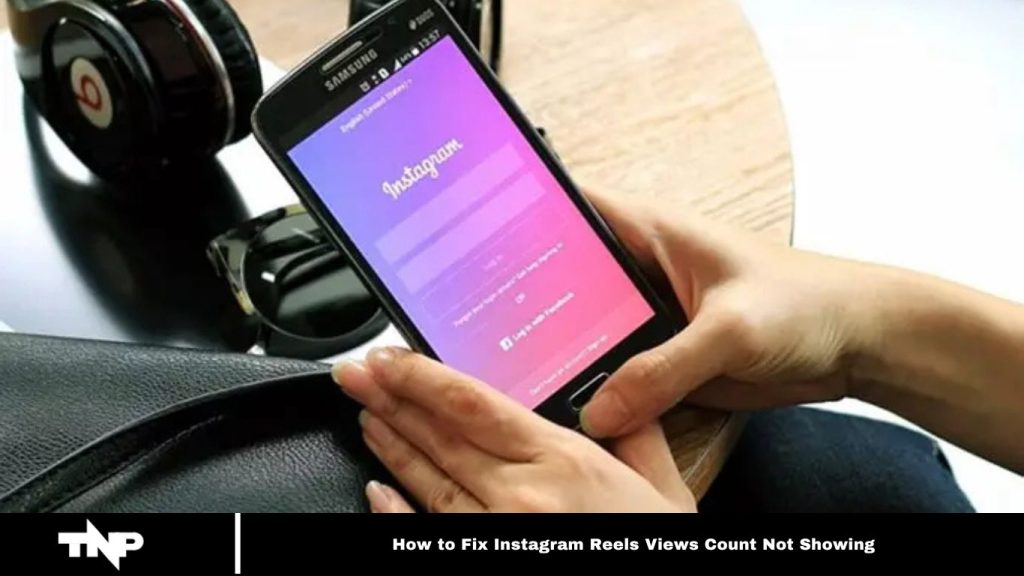Instagram Reels has quickly become a popular platform for sharing short-form videos, enabling users to express creativity and engage a larger audience. These 15- to 60-second videos can be enhanced with music, effects, and other creative tools. Like TikTok, Reels allows users to record, edit, and customize videos with music, special effects, and various elements.
Reels can be shared in your feed, Explore section, and Stories, making them an excellent way to showcase your talents, teach, or entertain.
Despite its popularity, Instagram Reels is not without its glitches. A common issue users face is the “Instagram Reels Views Count Not Showing” glitch.
In this article, we will guide you through troubleshooting this problem so creators can track their content’s performance effectively. Let’s dive in!
How to Fix Instagram Reel Views Count Not Showing?
Before exploring potential solutions, it’s essential to understand why the Instagram Reels views count may not be displaying. Several factors could contribute to this issue, including:
Read More: How to Enable Gifts on Instagram Reels and Get “Send Gift” Feature
Possible reasons for the Instagram Reels views count not displaying include:
Temporary Glitch
Instagram’s servers or app may be experiencing a temporary issue, preventing the views count from updating correctly.
Slow Internet Connection
An unstable or slow connection can cause data synchronization problems, leading to delayed or inaccurate view counts.
Outdated App Version
Using an outdated version of the Instagram app can cause various glitches, including issues with the views count.
Privacy Settings
Incorrect privacy settings may prevent the views count from being shown.
Content Review Process
Instagram may withhold the views count until the Reel passes the content review process, especially if there are concerns about community guideline violations.
To resolve the issue, follow the fundamental troubleshooting steps outlined below.
Check your internet connection.
A poor internet connection is the most common reason for Instagram Reels’ view count not displaying. Ensure you have a strong, stable connection before posting your Reel. Switching between Wi-Fi and cellular data can also help resolve this issue.
Update your Instagram app.
Instagram frequently releases updates that include bug fixes. If you’re not using the latest version of the app, you may experience issues with the Reels view count.
Restart the Instagram App
Close and restart the app. This simple step can resolve many minor glitches.
Re-upload Your Reel
If the views count is still missing after trying the above steps, consider re-uploading your Reel.
Check Content Sharing Settings
Ensure your content-sharing settings allow the views count to be displayed publicly. Follow these steps:
Go to your profile.

Tap the three horizontal lines in the top-right corner.
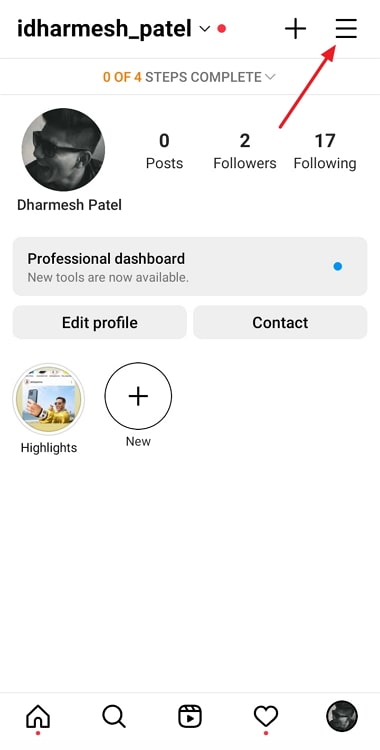
Select Settings.
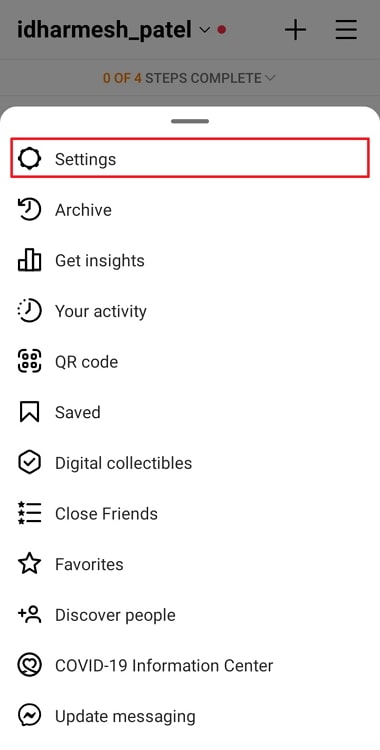
Navigate to Privacy, then Account Privacy.
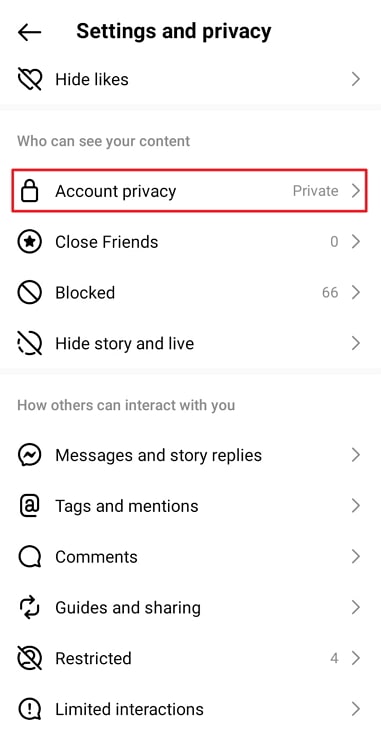
Ensure Private Account is turned off and Allow Sharing is enabled.
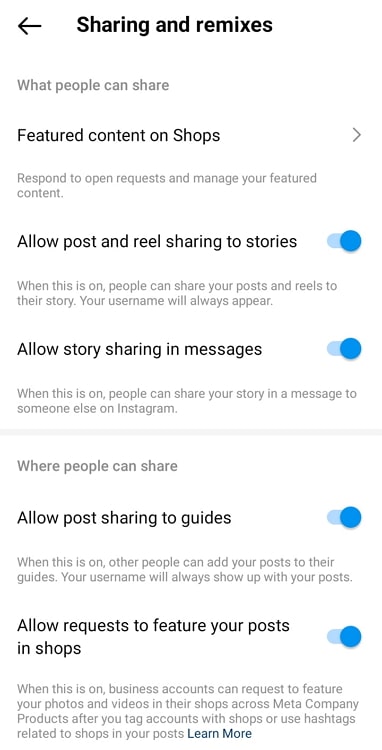
Content Review Process
If you’ve recently posted a Reel, Instagram may still be reviewing the content before displaying the views count. While the review process is typically quick, it may take some time for the views count to appear.
To avoid delays, make sure your content complies with Instagram’s community guidelines.
Clear Cache and Data
Cached data can sometimes interfere with the functionality of the Instagram app. Clearing the cache and data may resolve these issues.
For Android:
- Go to Settings on your device.
- Select Apps or Application Manager.
- Find and tap on Instagram.
- Tap Storage.
- Select Clear Cache and Clear Data.
For iOS:
- Go to Settings on your device.
- Scroll down and select Instagram.
- Tap Offload App or Delete App.
- Reinstall Instagram from the App Store.
Log Out and Log In
Logging out and logging back into your Instagram account can refresh your data and help resolve the views count issue. Here’s how:
To log out:
- Go to your profile.
- Tap the three horizontal lines in the top-right corner.
- Scroll down and tap Log Out.
To log in:
- Open the Instagram app.
- Tap Log In.
- Enter your username and password.
Contact Instagram support
If you’ve tried all the previous steps and the issue with your Reel’s views count persists, you can contact Instagram support for further assistance.
In-App Help Center:
- Go to your profile.
- Tap the three horizontal lines in the top-right corner.
- Scroll down and tap Settings.
- Scroll down and tap Help.
- Select Help Center.
Report a Problem:
- Go to the problematic Reel.
- Tap the three dots in the top-right corner.
- Select Report a Problem and describe the issue.
- Instagram Reels is a powerful platform for creators to connect with their audience and showcase their talent. Technical issues, like the “Instagram Reels Views Count Not Showing” glitch, can occasionally disrupt this experience.
By following the troubleshooting steps in this article, users can resolve these problems and ensure accurate view counts. While technology can be unpredictable, patience and persistence will help you get back to sharing your amazing Reels with the world.
Additional tips to get more views on reels
In addition to the above steps, here are a few more tips to boost views on your Instagram Reels:
Use Relevant Hashtags
Hashtags help increase visibility, allowing more people to discover your Reels. Always include relevant hashtags when posting your Reel to expand its reach.
Promote on Other Platforms
Don’t limit your Reels to Instagram alone. Share them on other platforms like Facebook, Twitter, and TikTok to reach a broader audience.
Run Ads for Your Reels
If you’re serious about gaining more views, consider running ads for your Reels. This will allow you to target a larger audience and maximize exposure.
Frequently Asked Questions
Why is my Instagram Reels views count not showing?
The views count might not appear due to a temporary glitch, slow internet connection, outdated app version, privacy settings, or the content still undergoing Instagram’s review process.
How can I fix the Instagram Reels views count issue?
Try troubleshooting steps such as checking your internet connection, updating the app, restarting Instagram, clearing cache, adjusting privacy settings, or logging out and back in.
Does an outdated Instagram app cause the views count problem?
Yes, using an outdated version of the Instagram app can lead to glitches, including issues with the views count. Make sure your app is up to date to avoid such problems.
Can my privacy settings affect the views count on Instagram Reels?
Yes, if your account is set to private, the views count might not be visible to the public. Ensure your account privacy settings are configured to allow the view count to be shown.
Why do the views count and take time to show up?
Instagram may be reviewing your content before displaying the views count, especially if the Reel is under content review for community guideline compliance. This can take some time but usually happens quickly.
What should I do if my views count still doesn’t show after troubleshooting?
If the issue persists, contact Instagram support through the in-app Help Center or by reporting a problem directly from the problematic Reel.
Can using hashtags help improve my Reels’ views?
Yes, using relevant hashtags can help increase visibility and make your Reels discoverable to a wider audience.
How can I promote my Instagram Reels outside of Instagram?
You can share your Reels on other social media platforms such as Facebook, Twitter, and TikTok to reach a broader audience.
Should I run ads for my Reels to get more views?
Running ads for your Reels is an effective way to reach a larger audience, especially if you’re serious about gaining more views and engagement.
Conclusion
If you’re facing issues with the Instagram Reels views count not showing, it’s important to troubleshoot the problem using a variety of methods, such as checking your internet connection, updating the app, clearing cache, and reviewing your privacy settings. Additionally, Instagram’s content review process or temporary glitches might delay the view count.
By following these troubleshooting steps and ensuring your content adheres to guidelines, you can often resolve the issue. To maximize your Reels’ visibility, consider using relevant hashtags, promoting on other platforms, and even running ads for wider reach. With patience and persistence, you’ll be back to sharing and growing your audience on Instagram Reels in no time.