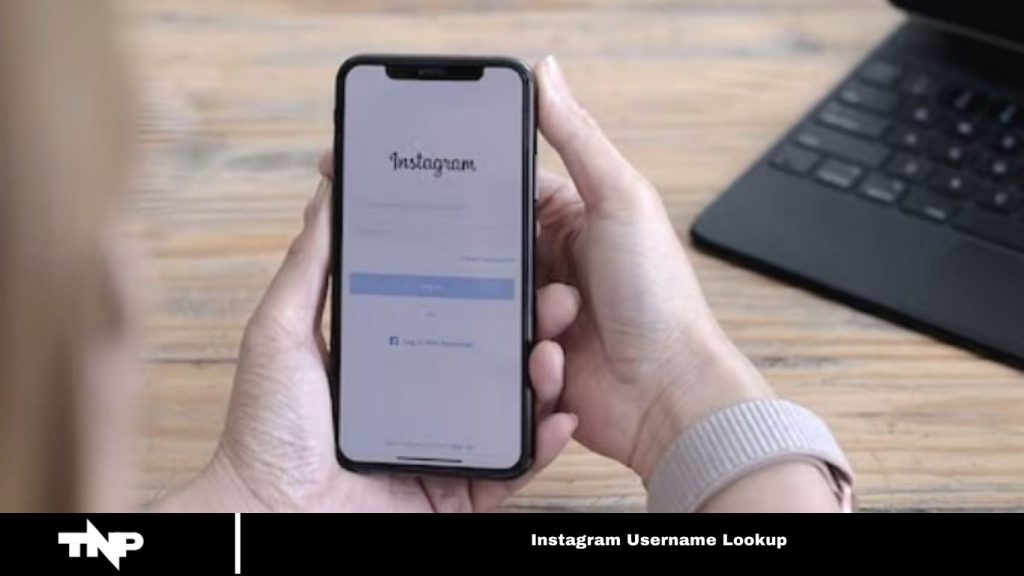Instagram is a leading social media platform that enables users to share visually captivating content. Initially launched with basic features, it has evolved, keeping users engaged and curious. Many of us find ourselves drawn into endless scrolling, captivated by the vast amount of content available.
Instagram combines features from WhatsApp, YouTube, Snapchat, and TikTok, which contributes to its widespread popularity. It offers endless possibilities for connection, even with people we’ve never met.
In this blog, we will guide you on how to perform an Instagram username lookup. Whether you’re reconnecting with a childhood friend or reaching out to colleagues, this post will help you find the Instagram account you’re looking for. Let’s dive in!
Instagram Username Lookup
Instagram boasts 2.35 billion users, each with a unique username. To maintain clarity, the platform enforces a strict rule that prevents duplicate usernames, ensuring users can quickly identify accounts in the search bar.
Instagram offers two ways to label your account: a username, which is unique to you, and an account name, typically your real name.
When someone searches for a profile, results are generated based on the username or account name. These results can vary depending on several factors, some of which are outlined below.
Your mutual connection
If you’re looking for someone followed by an Instagram connection, they will appear at the top of the search results, provided the search term is relevant to their profile.
For example, if one of your connections follows a person named Mark, searching for “Mark” will prioritize the profile your connection follows. This makes it easier to find individuals with whom you share mutual connections.
Read More: WhatsApp Plans to Introduce Local Network Transfer of Chats for Android Users
Keyword
Instagram SEO plays a key role in search results. When you search for a name, Instagram displays accounts that include the search term, with results sometimes influenced by the account’s activity status.
Two primary factors influence search results: the relevance of the username or account name and the activity status. If you’re unable to find a profile through a regular search, third-party tools can help.
Instagram username lookup tools offer advanced filters such as follower count, email, phone number, and location. Popular tools include Super Easy Lookup, Instant Username Search, and Inflict Instagram Lookup. Enter a keyword, email, or phone number associated with the account you’re trying to find. If searching for a celebrity, include their profession (e.g., actor, singer) in the keywords. For a contact, use their phone number to improve your chances of finding their profile.
If these methods fail, you can check your mutual contacts. People in your network may follow the person you’re trying to find. Here’s a step-by-step guide for using a mutual friend’s Instagram account to find someone:
- Open Instagram on your device.
- Tap the search icon at the bottom of the screen.
- Enter the username of a mutual friend who might follow the person you’re searching for.
- Open their profile and tap the “Following” section to view the list of people they follow.
- Search by name or manually scroll through the list to find the person.
- If you’ve spent hours searching and still can’t find the account, it might be due to a username change.
Instagram allows users to update their usernames, so if you follow someone who changed theirs, you might be searching with their old username.
To check username history, follow these steps:
- Open Instagram on your mobile device.
- Tap the search icon and enter the person’s account name.
- Open their profile and tap the three dots in the top right corner.
- Select “About this Account” and tap on “Former Username.”
This feature reveals how often the user has changed their username, which may explain why you couldn’t find them earlier. Frequent username changes could also indicate a fake account, so be cautious and ensure you’re following a legitimate profile.
Frequently Asked Questions
How can I find someone’s Instagram account by their name?
The Instagram search bar allows you to search for someone by their username or account name. If you’re having trouble, try using a third-party username lookup tool that allows you to filter by factors like email, phone number, or location.
What if I can’t find someone using Instagram’s search?
If you can’t find a person through regular search, try checking the following lists of your mutual connections. Additionally, you can use third-party tools like Super Easy Lookup or Instant Username Search to find the account.
How do Instagram search results work?
Instagram prioritizes results based on relevance to the search term and the account’s activity status. Accounts with mutual followers or relevant keywords in their profiles may appear higher in search results.
Can I find someone by their phone number or email on Instagram?
Yes, you can use advanced search tools or third-party username lookup tools to find an Instagram account by phone number or email.
How can I check if someone has changed their Instagram username?
You can check username history by visiting the person’s profile, tapping the three dots in the top right corner, selecting “About this Account,” and tapping “Former Username.” This will display the account’s past usernames.
Why is it difficult to find someone on Instagram?
There could be several reasons: the person may have changed their username, set their account to private, or you may be using an incorrect search term. It’s also possible they don’t have a public profile.
How can I improve my chances of finding a profile?
Be specific with your search terms, use profiles of mutual contacts, and explore third-party tools for more advanced search options, such as location, email, or phone number.
What should I do if I suspect an Instagram account is fake?
If a user frequently changes their username or has an unusually low follower count, the account might be fake. Use Instagram’s “About this Account” feature to see if the user has a history of username changes.
Can Instagram show me all accounts associated with a specific username?
Instagram can only show you accounts that exactly match the search term or username. It does not display related accounts unless they share common keywords or mutual followers.
How does mutual connection affect Instagram search?
If you search for a person who follows you in your network, Instagram often shows their profile higher in the search results, making it easier to find mutual connections.
Conclusion
Finding a person’s Instagram profile can be simple with the right approach. By using Instagram’s search features and third-party lookup tools and exploring mutual connections, you can quickly locate profiles based on usernames, account names, or other relevant details like phone numbers or emails. However, factors such as username changes or private accounts may complicate the process.
Understanding Instagram’s search algorithms and using advanced filters can significantly enhance your search efforts. If all else fails, checking with mutual connections or utilizing username history tools can help you track down the account you’re looking for. Always exercise caution to ensure you’re following legitimate accounts.