Ever been in a situation where you need to check a giveaway result, but your phone is in another room during a family dinner? You’re stuck without it for an hour—frustrating, right? Luckily, your cousin’s phone might be the solution. Log into your Instagram account on their device to check the result.
But wait—will you be logged out of Instagram if you use another device? Many users have this concern, and you’re likely wondering the same. Let’s explore how Instagram handles multiple device logins to find out!
Will I Get Logged Out of Instagram If I Use Another Device?
You can log into your Instagram account on multiple devices at once without any issues. Instagram allows up to five connected devices for two-factor authentication per account, and you can remove a device at any time. Two-factor authentication enhances security by adding an extra verification step to ensure that you are really signing in.
Rest assured, Instagram won’t log you out just for using a different device. In fact, many users keep their laptops, tablets, and phones logged in simultaneously without problems. You can now freely log into Instagram across multiple devices without worrying about being logged out.
However, if you do get logged out, there may be other reasons. We’ll cover them in the following sections, so be sure to keep reading.
Potential explanations for your Instagram logout
Many Instagram users report being logged out after signing into another device. Are you experiencing this as well?
If so, several factors could be influencing your logout issue. Let’s examine them below.
Password changes
Password theft and hacking are common concerns for Instagram users. While the app supports multiple logins, the security risks cannot be overlooked.
Therefore, periodically updating your password is essential for account protection. Have you recently changed your Instagram password?
If so, be aware that changing your password will log you out of all devices, especially if you’re logged in on multiple. This security measure ensures you can access your account only if you have access only if you have access.
While this may seem inconvenient, it’s easy to log back in on each device by manually entering your new password, allowing you to continue using Instagram seamlessly.
You’ve logged out of other devices.
For many users, logging into Instagram on multiple devices can be both convenient and risky. While it’s easy to access your account on different devices, it can also raise privacy concerns.
Imagine using someone else’s phone to log into Instagram and forgetting to log out. The device’s owner could scroll through your feed and read your messages. It’s a situation that can leave you feeling vulnerable.
Fortunately, Instagram offers a feature that allows you to see which devices are logged into your account. If you want to log out of any device, you might need to re-enter your password.
If you’re unfamiliar with this feature, we’ve provided step-by-step instructions for you to follow. Grab your device, es and let’s get started:
- Open Instagram on your device.
- Tap the profile icon at the bottom right corner.

- On your profile page, tap the Hamburger icon at the top right.
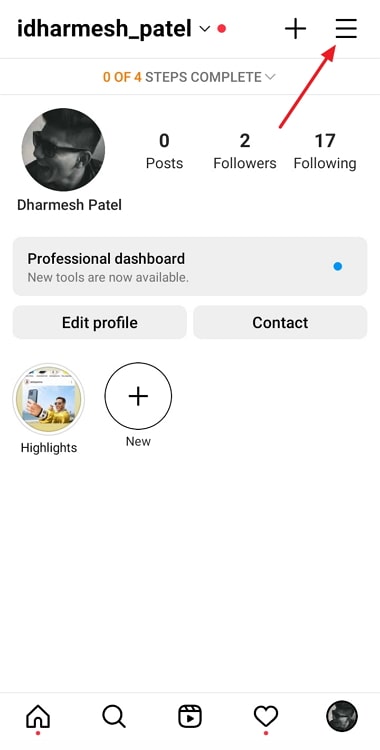
- Select “Settings and Privacy” at the top of the menu.
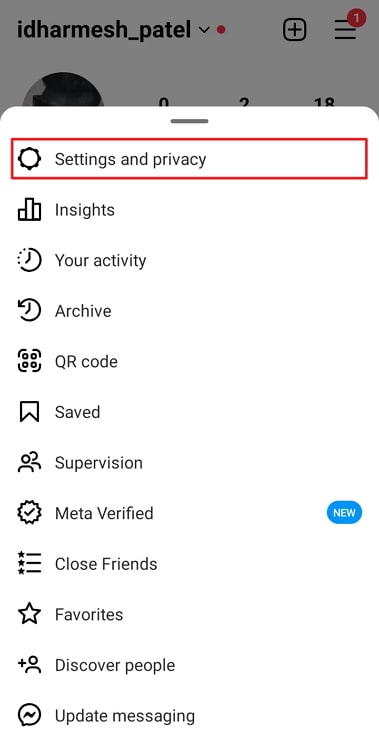
- Choose “Accounts Center” on the next page.
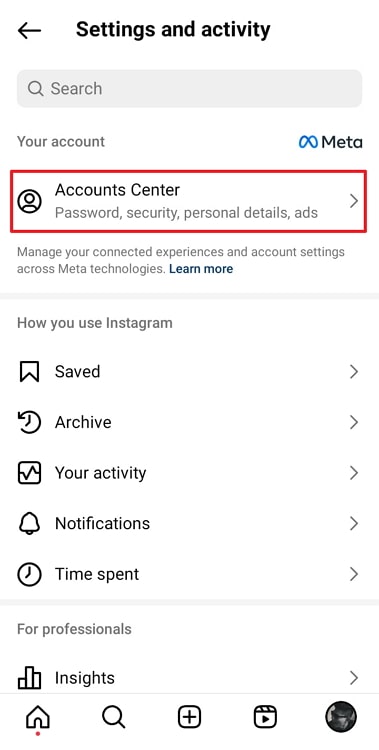
- Tap on “Password and Security.”
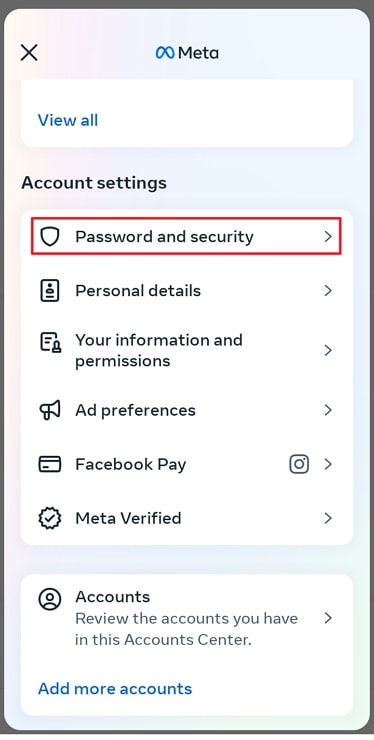
- Under the “Security checks” section, tap “Where you’re logged in” to view and manage your devices.
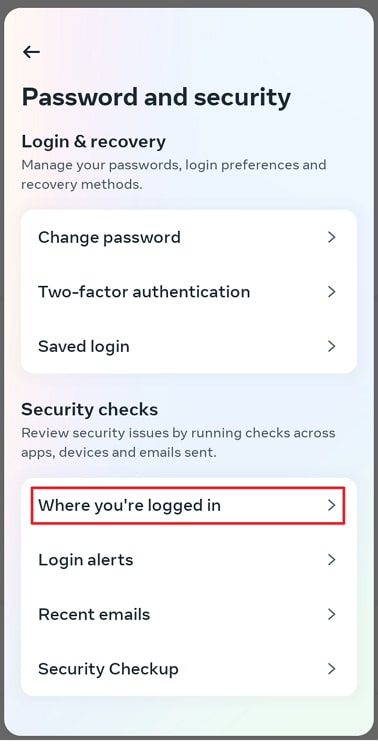
Frequently Asked Questions
Will I get logged out of Instagram if I use another device?
No, Instagram allows you to log in on multiple devices at once without logging out of other devices. However, specific actions, such as changing your password or enabling two-factor authentication, may log you out of different devices.
Can I use Instagram on multiple devices at the same time?
Yes, you can log into your Instagram account on up to 5 devices simultaneously. Instagram doesn’t log you out unless security settings, like password changes, require it.
What happens if I forget to log out of Instagram on someone else’s device?
If you forget to log out on another device, the device owner can access your feed and messages. To avoid this, Instagram allows you to check all devices that are logged into your account and log out remotely.
How can I see which devices are logged into my Instagram account?
You can view all devices logged into your account through the “Where you’re logged in” section in Instagram’s settings, which is under “Password and Security.”
Will Instagram notify me if my account is logged into a new device?
Yes, Instagram will notify you if you log into your account from a new device, providing an extra layer of security.
Do I need to manually log out of Instagram on multiple devices?
If you want to log out of a device, you can follow the steps in Instagram’s settings to do so manually, or you can change your password to log out from all devices at once.
Can someone else log into my Instagram account without me being notified?
If someone else tries to log into your Instagram account on a new device, Instagram may notify you depending on your account security settings. Using two-factor authentication helps prevent unauthorized access.
Will I be logged out of Instagram if I change my password?
Yes, changing your Instagram password will log you out from all devices to ensure security. You will need to log back in on each device using your new password.
Can I log into Instagram on a new device without losing my account data?
Yes, logging into Instagram on a new device will not affect your account data. Your posts, followers, and messages remain intact.
Does logging into Instagram on a new device affect my two-factor authentication?
Logging into a new device doesn’t directly affect two-factor authentication. Still, if you enable it, you may need to verify the login on the new device using your security code.
Conclusion
logging into Instagram on another device doesn’t automatically log you out of other devices, allowing you to access your account seamlessly across multiple devices. However, specific actions like changing your password or enabling two-factor authentication may require you to log out from other devices for security reasons.
Instagram also provides tools to help you monitor and manage the devices logged into your account, ensuring you can maintain control and protect your privacy. To enjoy a secure and smooth Instagram experience, always stay aware of security features and be proactive in managing your log in sessions.

