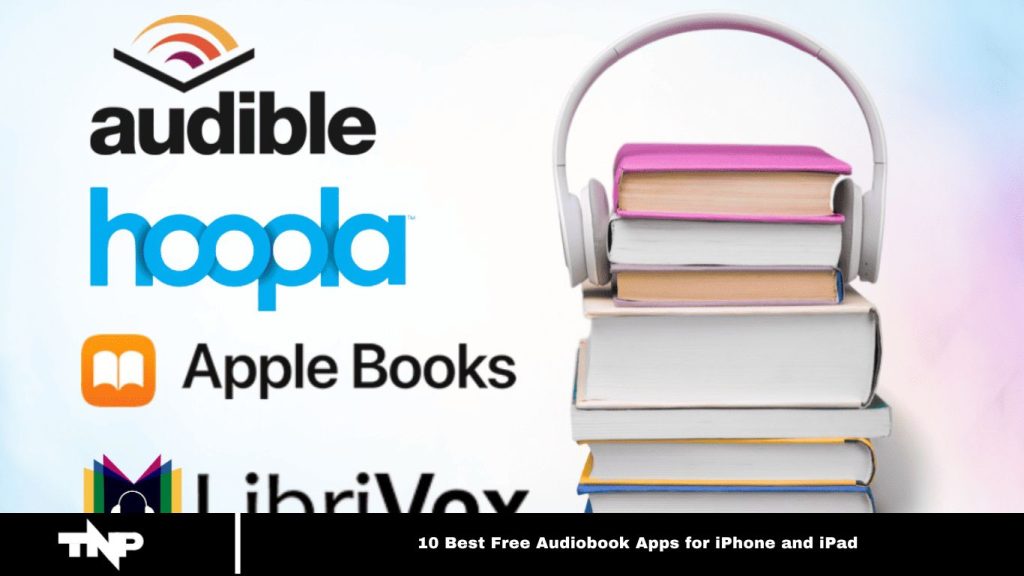The days of hard copies and paperbacks are over, as more readers embrace audiobooks for their convenience and accessibility. Audiobook platforms offer a wide variety of genres and voices and allow readers to download titles.
If you’re an iPhone or iPad user seeking the best free audiobook apps, you’re in the right place. We’ll review the top options available today. Let’s dive in.
Best Free Audiobook App for iPhone and iPad
In the midst of a booming entertainment industry, audiobooks have quickly gained popularity and are here to stay. After all, what’s better than having a book narrated to you while you multitask on the go?
Additionally, iOS audiobook apps offer a range of great options with practical features for seamless listening. Let’s explore them:
| NAME | FEATURES | RATING |
| Apple Books | Customized recommendations | 3.6 |
| LibriVox | Narrate own audiobooks | 4.3 |
| Audible | Syncs audiobooks in your online library | 4.8 |
| hoopla | Offers sleep timer and audio speed control | 4.8 |
| Spotify | Post your personal audiobook on your channel | 4.8 |
Read More: Google Calendar Appointment Schedules vs Calendly: Detailed Comparison (2024)
Apple Books
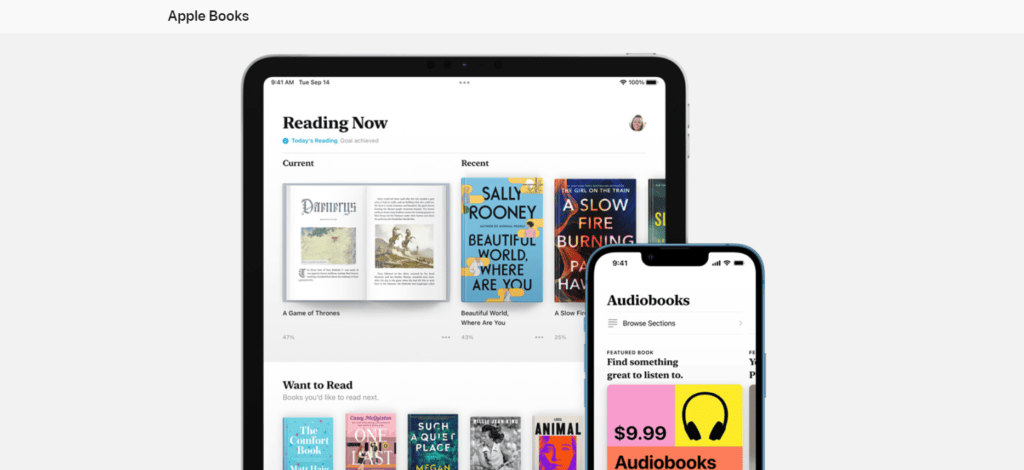
Designed for Apple users, the Apple Books app allows you to purchase or download a wide range of e-books and audiobooks. If you’re unsure about a title, it lets you preview the first few pages or listen to an audiobook sample for free before making a decision.
You can set personal reading goals and track your progress across any iOS device. The app offers a variety of reading themes with customizable fonts and background colors. The “Reading Now” feature lets you quickly jump to your current page, whether you’re reading a book or listening to an audiobook. Additionally, it provides personalized recommendations based on your reading history and includes an Auto-Night theme for comfortable reading in low-light environments.
LibriVox
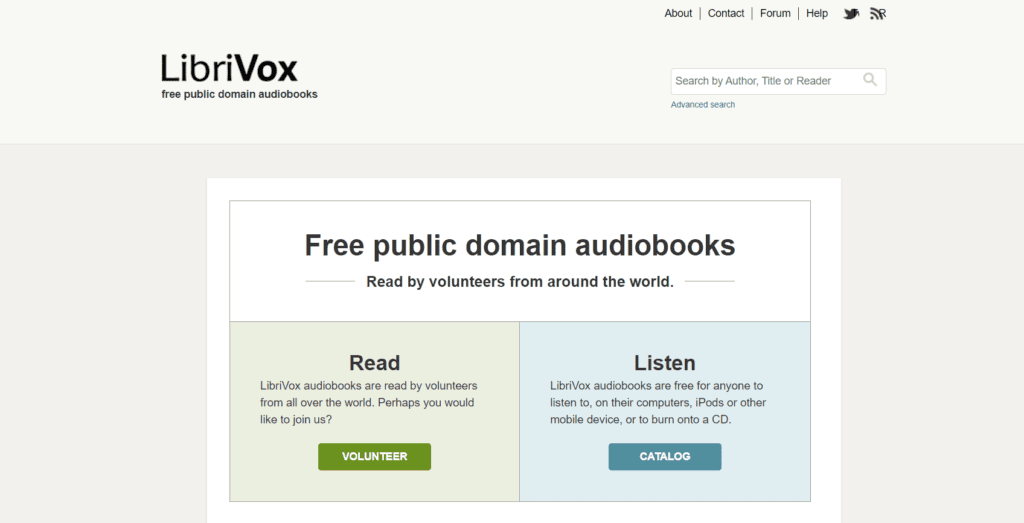
When a book’s copyright expires and enters the public domain, it becomes freely available for everyone to use. As a result, many books join the public domain each year, offering endless creative possibilities.
LibriVox is a nonprofit platform that offers thousands of public domain audiobooks in genres such as classic literature, fiction, nonfiction, and poetry for free. To discover new titles, browse the catalog by genre, author, title, or narrator.
LibriVox also invites volunteers to record their public domain audiobooks, which are then shared with listeners at no cost. While the quality may vary, it remains an excellent resource for exploring classic literature.
Audible
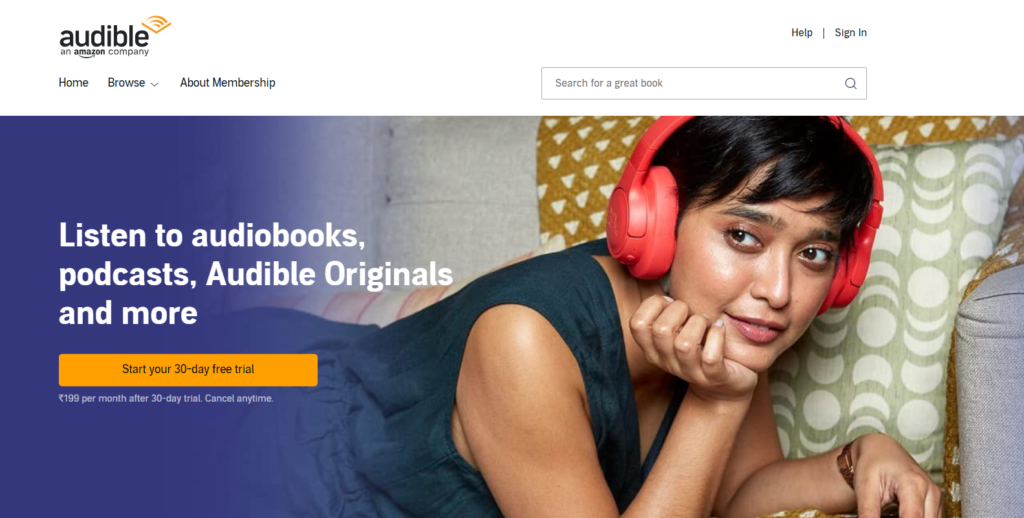
Audible is widely recognized for a reason. It offers a vast library of audiobooks, original content, podcasts, and more, covering all genres and including bestsellers, classics, and exclusive titles. As the world’s largest and most advanced audiobook service, it’s powered by Amazon.
You can download your favorite audiobooks for offline listening, sync your library across all devices, and customize playback speed or set a sleep timer. With Whispersync for Voice, seamlessly switch from reading an e-book on your Kindle to listening to the audiobook from where you left off. Audible also offers a Premium Plus subscription and a 30-day free trial with no ads.
hoopla
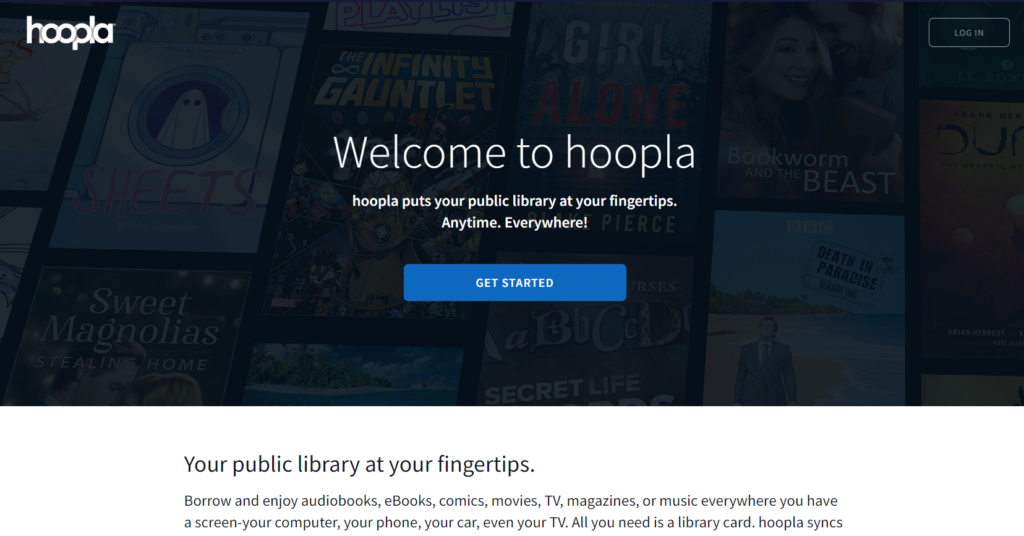
If your library is an affiliate member, you can access audiobooks, e-books, and periodicals through Hoopla, a free audiobook app for iPhone and iPad. With your library card, you can instantly borrow and stream content without waiting for holds or reservations—no waitlists for popular titles.
In addition to books, hoopla offers access to comic books, movies, and TV shows. Key features include bookmarking, a sleep timer, and audio speed control for a customized listening experience.
Spotify
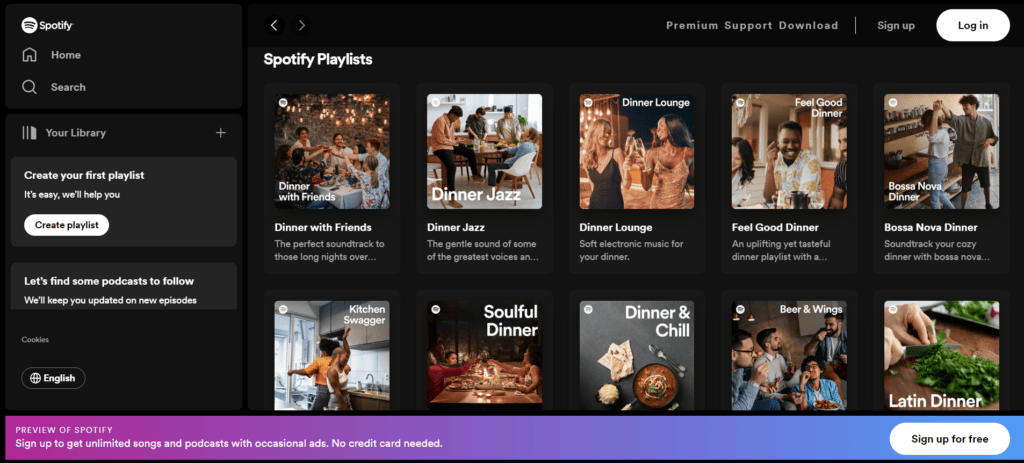
Spotify Premium gives users access to over 150,000 audiobooks, ranging from self-care to novels, uploaded by other users. A subscription or Family/Duo plan manager is required to access this feature.
To find audiobook titles from major publishers and independent authors, search Spotify’s catalog for those marked “Included in Premium.” However, this feature is currently available only in the United States, Canada, the United Kingdom, Ireland, Australia, and New Zealand.
The free version of Spotify comes with ads and limits your ability to skip playlists. Premium members, however, enjoy 15 hours of audiobooks per month without interruptions.
Amazon Kindle
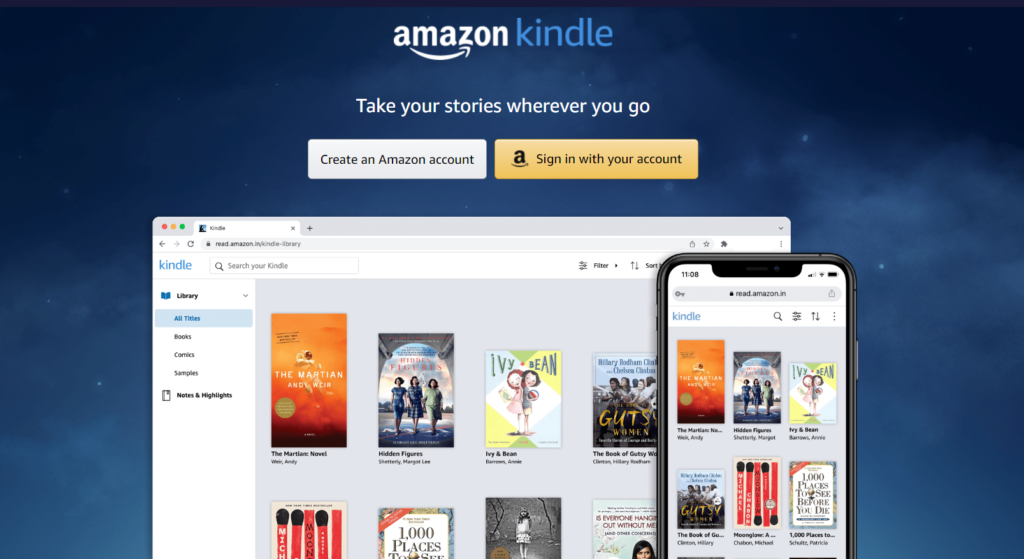
The Amazon Kindle app is renowned for its e-books, but it also offers access to audiobooks. You can listen to Audible narration while reading along with your books.
Switching between reading and listening is seamless, allowing for an immersive experience. You can sample any Kindle book for free, and with a Kindle Unlimited subscription, you gain access to a wide range of free content for a single monthly fee.
Audiobooks
Audiobooks offer a great selection of free titles and curated podcasts based on your audiobook history. It’s an excellent option for travel, as you can download audiobooks for offline listening. Additional features include AirPlay support, background playback, a customizable sleep timer, and complete list management.
Ever and ever and
Everand (formerly Scribd) gives you access to millions of e-books, audiobooks, periodicals, and more, making it a fantastic platform for endless reading and listening.
With a 30-day free trial, you can explore its vast library, and for a monthly fee of $11.99, you’ll have unlimited access to audiobooks and other content.
Chirp
BookBub’s audiobook platform, Chirp, offers limited-time deals on popular titles, including New York Times bestsellers, without any waiting lists or membership fees. You can enjoy one-time discounts of up to 95% on audiobooks, and there’s no subscription required.
Ideal for occasional listeners, Chirp offers audiobooks for a monthly fee. Plus, if you’re not satisfied with an audiobook or its quality, you can take advantage of their money-back guarantee.
Kobo
Kobo is perfect for readers who appreciate a wide selection of novels and the flexibility to choose from various formats. With the Kobo Plus subscription at $9.99 per month, you receive one credit to use for any audiobook.
Kobo Plus offers unlimited access to over 1.5 million eBooks and 150,000 audiobooks, with subscription options tailored for eBooks, audiobooks, or both.
How to Download Audiobooks on iPhone
To listen to audiobooks on your iPhone, download your preferred audiobook app from the App Store. Once installed, you can easily download the audiobooks you want to enjoy.
How to Listen to Audiobooks on iPhone from Apple Music Library:
- Open Apple Music and find the audiobook you’d like to listen to.
- Tap the three dots and select Add to Library.
- Go to your Library to access and listen to your recently added audiobooks.
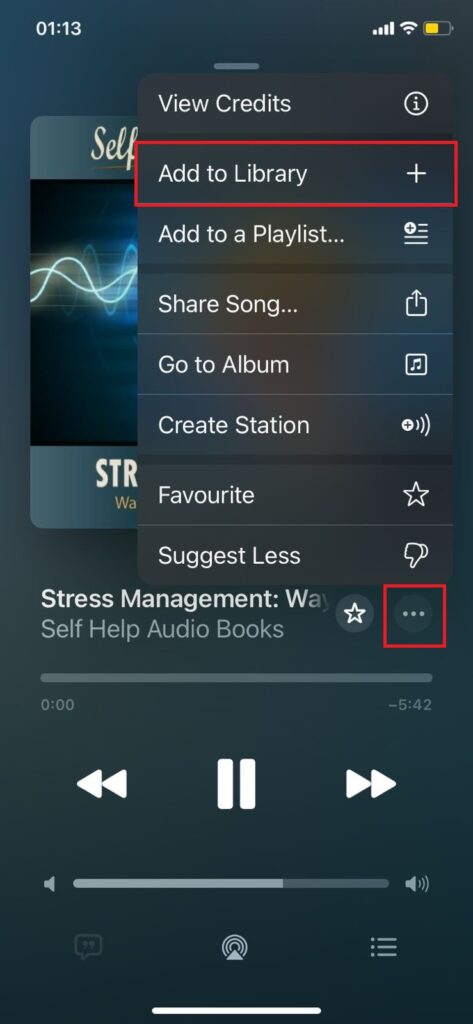
Audiobooks let you multitask while enjoying your favorite stories, making them a popular choice in today’s fast-paced world.
Now that you know the best free audiobook apps for iPhone and iPad, it’s time to dive into the books you’ve been meaning to explore.
If you have any questions or suggestions, feel free to share them in the comments, and stay tuned to TechCult for more app reviews.
Frequently Asked Questions
How can I listen to audiobooks on my iPhone?
To listen to audiobooks on your iPhone, download your preferred audiobook app from the App Store. Once installed, you can browse and download your chosen titles to enjoy.
Can I listen to audiobooks offline?
Yes, most audiobook apps allow you to download titles for offline listening so that you can enjoy them even without an internet connection.
How do I add audiobooks to Apple Music?
To add audiobooks to your Apple Music library, open Apple Music, find the audiobook, tap the three dots, and select Add to Library. Then, you can access the audiobook from your library.
Are there any free audiobook apps for iPhones
Yes, there are several free audiobook apps available for iPiPhonessuch, such as LibriVox, Audiobooks, and Hoopla, offering a variety of free audiobooks and features.
Do audiobook apps offer subscriptions?
Some audiobook apps, like Audible and Kobo, offer subscription services that allow users to access audiobooks for a monthly fee. These services often include extra benefits like credits or unlimited access.
Can I listen to audiobooks on multiple devices?
Yes, many audiobook apps, such as Audible, sync your library across all your devices, allowing you to pick up right where you left off on any device.
What is Whispersync for Voice?
Whispersync for Voice allows you to seamlessly switch between reading an e-book and listening to the audiobook version on supported platforms like Amazon Kindle and Audible.
How do I find audiobooks on the App Store?
To find audiobook apps, search the App Store for ” audiobooks.” You’ll find a wide range of apps with various features, including free and premium options.
Can I get a free trial of audiobook services?
Many audiobook services, such as Audible and Scribd, offer free trials that allow users to explore their offerings and access audiobooks without commitment for a limited time.
Conclusion
Audiobooks have become an essential way to enjoy literature, offering convenience and flexibility for readers on the go. Whether you prefer free options or premium services, there are plenty of apps available for iPhone and iPad users to enhance their audiobook experience. From apps like Audible, LibriVox, and Apple Books to subscription services like Kobo and Scribd, you have a variety of choices to suit your preferences.
By downloading the right app, you can enjoy a vast library of audiobooks, listen offline, and even customize your listening experience. Whether you’re multitasking, traveling, or simply relaxing, audiobooks provide a perfect way to immerse yourself in your favorite stories.