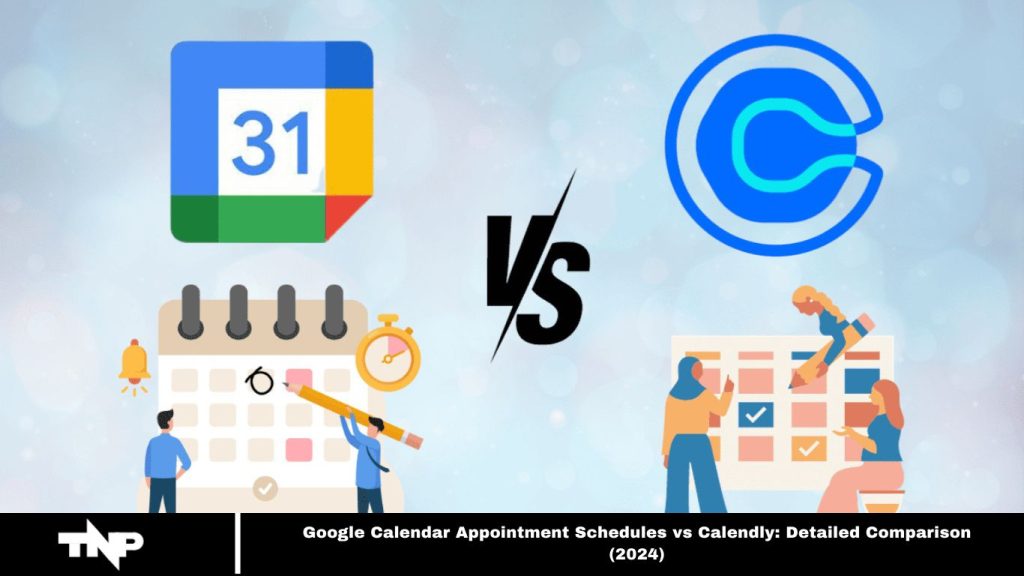Any busy professional must manage a packed schedule and meet deadlines. Optimizing time is key to staying on top of responsibilities.
Tools like Google Calendar and Calendly can help, but choosing between them can be challenging since they offer similar features.
In this blog, we’ll compare Google Calendar and Calendly to help you select the best tool for scheduling appointments. Prepare to transform your time management.
Google Calendar Appointment Schedule VS Calendly: Feature
Google Calendar has earned the trust of millions globally. Thanks to its user-friendly interface and seamless integration with other Google services like Gmail and Google Meet, it is a top choice for individuals and businesses.
Calendly offers a fresh approach by simplifying the scheduling process. It allows users to set availability, share booking links, and sync calendars, making it easier to coordinate meetings and appointments.
Read More: Best Microsoft Teams Chrome Extensions for Effective Productivity
Let’s take a look at the features of both tools:
| Features | Google Calendar | Calendly |
| Customizability | Offers limited customization options. | Offers advanced meeting customization options with the premium version |
| Automatic email notifications | Individuals receive a notification on booking confirmation | Calendly also sent a notification on the booking confirmation |
| Calendar Management | Unlimited calendar sync | Sync with one calendar for free and for up to six calendars with the paid plan. |
| Pricing | Offers both free and paid plans | Offers the same |
| Integration | Integrates with only Google Meet | Integrates with different video conferencing applications |
Advantages of Google Calendar include:
- Set up booking an individual appointment pages
- Fewer clicks are required for scheduling
- Auto-fill fields for Google Workspace or Gmail users
- Sends pre-appointment email reminders
- Integrates with Stripe for paid bookings
- Allows up to 20 co-hosts
Advantages of Calendly include:
- Multiple location options for meetings
- Personalized meeting creation
- Ability to add invitees during scheduling
Google Calendar Vs. Calendly: Pricing
Google Calendar and Calendly offer both free and paid plans.
| Pricing | Google Calendar | Calendly |
| Free | Offers free plans for personal use | Offers free plans with basic scheduling features |
| Business Starter | $6/month | N/A |
| Essentials | N/A | $8/month |
| Business Standard | $12/month | N/A |
| Business Plus | $18/month | N/A |
| Professional | N/A | $12/month |
| Teams | N/A | $16/month |
| Enterprise | N/A | Custom |
How to Use GoogleCalendarsr like Calendly
Follow these steps to use Google Calendar like Calendly:
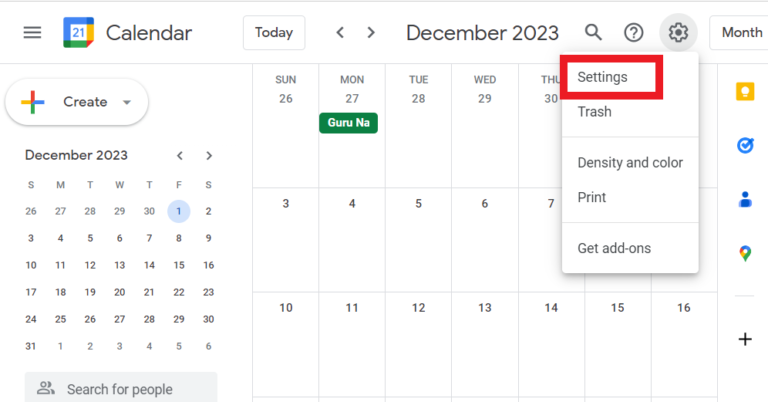
- Open Google Calendar on your desktop and click on the Settings option.
- Select Appointment Schedules.
- Note: Ensure the “Create appointment schedules instead of appointment slots” option is checked.
- Return to the calendar and select the desired date to create an appointment schedule.
- Enter the title or name of the appointment.
- Set limits on availability, fill in any additional details, and click Save.
- Open the booking page and share the link with your clients.
- This will allow clients to select an available appointment time that fits their schedule.
Is Google Calendar a Good Calendly Alternative?
Google Calendar is a strong alternative to Calendly. Its user-friendly interface is simple to navigate and understand. Additionally, its seamless integration with other Google services makes it an ideal choice for individuals and small groups.
Google Calendar Appointment Slots Vs. Appointment Schedule
Google Calendar offers two options for scheduling and managing appointments: appointment slots and appointment schedules.
Appointment slots allow you to create blocks of available time on your calendar, which others can use to book appointments with you. This feature is available on any calendar you have access to.
Appointment schedules provide more flexibility, allowing individuals without a Google account to book appointments. By sharing a booking page, anyone can quickly view your availability and schedule an appointment.
How Does Google Service Compare to Calendly
While both Google Calendar and Calendly offer similar services, there are key differences:
- Calendly supports video meetings through various platforms, including Google Meet, Microsoft Teams, phone calls, and Zoom, while Google Calendar is limited to Google Meet and phone calls.
- Calendly enables group scheduling, whereas Google Calendar is restricted to one-on-one appointments.
- Both platforms offer helpful features, such as email reminders, booking confirmations, and the ability to set buffer times between appointments.
Frequently Asked Questions
What is the main difference between Google Calendar Appointment Schedules and Calendly?
Google Calendar Appointment Schedules allows you to set availability directly on your calendar and share a booking link with clients. It is ideal for users within the Google ecosystem. Calendly, on the other hand, is specifically designed to schedule meetings and appointments with greater flexibility. It offers features like integration with multiple video platforms (Google Meet, Zoom, Microsoft Teams) and group scheduling.
Can I use Google Calendar Appointment Schedules without a Google account?
No, Google Calendar Appointment Schedules require a Google account to set up and manage appointment slots. However, those booking appointments with you do not need a Google account, as they can access the booking page via a shared link.
Does Calendly support group scheduling?
Yes, Calendly allows group scheduling, meaning you can set up a single event with multiple participants. Google Calendar, however, is limited to one-on-one appointments.
What video conferencing platforms can I use with Google Calendar Appointment Schedules and Calendly?
Google Calendar Appointment Schedules are limited to Google Meet and phone calls for video conferencing. Calendly offers integration with multiple platforms, including Google Meet, Zoom, Microsoft Teams, and phone calls, making it more versatile for various users.
Can I set buffer times between appointments with Google Calendar Appointment Schedules and Calendly?
Yes, both Google Calendar Appointment Schedules and Calendly allow you to set buffer times between appointments to prevent back-to-back scheduling.
Do Google Calendar Appointment Schedules and Calendly send reminders?
Both platforms send email reminders and booking confirmations to ensure you and your clients stay informed about upcoming appointments.
Which platform is better for businesses and larger teams?
Calendly is generally better suited for businesses and teams due to its flexibility, including group scheduling, integrations with various video platforms, and advanced booking options. Google Calendar Appointment Schedules are ideal for individuals or smaller teams within the Google ecosystem.
Can I integrate Google Calendar Appointment Schedules with other platforms?
Google Calendar integrates seamlessly with other Google services (like Gmail and Google Meet) but has limited integration with third-party platforms compared to Calendly.
Which tool is easier to use?
Google Calendar Appointment Schedules offers a straightforward interface within the Google ecosystem, making it simple for users familiar with Google products. Calendly offers a more specialized interface for appointment scheduling with additional features that may require a learning curve.
Does Google Calendar Appointment Schedules support paid bookings?
Google Calendar does not directly support paid bookings. However, you can integrate third-party services like Stripe for paid bookings. Calendly, on the other hand, offers built-in support for paid appointments through integration with Stripe or PayPal.
Conclusion
Both Google Calendar Appointment Schedules and Calendly are powerful tools for managing appointments, but they cater to different needs. Google Calendar is ideal for users who are already embedded in the Google ecosystem. It offers a simple, integrated solution for individual appointments and easy calendar management. It’s an excellent option for those who prioritize seamless integration with Google services.
Calendly, on the other hand, offers more advanced features, such as group scheduling, broader video conferencing platform support, and paid bookings. Thus, it is the preferred choice for businesses, teams, or anyone needing more flexibility in appointment scheduling.