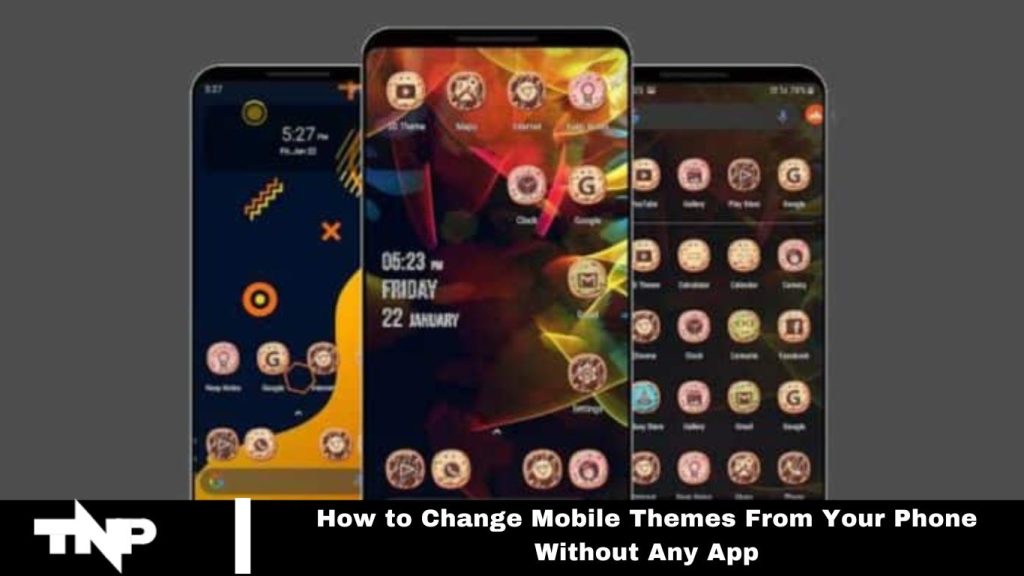Discover a simple Mobile Themes setting on your phone that can give it a fresh, new look without needing any extra apps. If your phone feels outdated, updating its appearance is easier than you think. Using the built-in Themes feature, you can customize your mobile’s look, including changing themes and lock screens.
This built-in setting allows you to revamp your phone’s appearance with just a few taps. To learn how to use this feature, follow the steps outlined in this article, and you’ll be able to transform your phone in no time. Once you’ve mastered it, share this guide with friends!
What are Mobile Themes?
The Mobile Theme feature allows you to customize your phone by changing its wallpaper, fonts, icons, and more. To update your wallpaper, you typically need to select a photo from your gallery and install new fonts separately. However, when you change your phone’s theme, it automatically updates the wallpaper, fonts, and icons all at once, making customization effortless and efficient.
Read More: How to Send Messages Even After Being Blocked on WhatsApp
Why Use Mobile Themes?
Using Mobile Themes is an effortless way to refresh your phone’s appearance. If your current setup feels stale, switching to a new theme can instantly make your device feel brand new.
This feature also allows you to express your style. Whether you prefer a minimalist design, vibrant colors, or a theme that reflects the current season or holiday, you can easily find and apply a theme that matches your mood.
How To Change Mobile Themes?
To change your phone’s theme, follow these simple steps:
- Open your phone’s Settings.
- Tap on Home Screen & Lock Screen.
- Scroll down until you see the Themes option and click on it.
- Browse through the available themes and select one you like.
- Tap the Apply option to set the new theme.
- Congratulations! You’ve successfully changed your phone’s theme, giving it a fresh, new look. You can revisit the Themes section anytime to explore and switch to different themes.
Personalizing your device is easy and requires just a few taps—there is no need to download extra apps. This built-in feature makes it convenient and fun to keep your phone looking vibrant. Try it out today!
Frequently Asked Questions
What is a mobile theme?
A mobile theme is a customizable design that alters your phone’s appearance, including wallpapers, icons, and fonts, to create a unique look.
Can I change my phone’s theme without downloading any apps?
Yes! Most smartphones have a built-in theme feature that allows you to change the theme directly from the settings without needing any additional apps.
How do I access the theme settings on my phone?
To access the theme settings, go to Settings > Home Screen & Lock Screen > Themes. From there, you can browse and select different themes.
Are there default themes available on my phone?
Yes, most devices come with several pre-installed themes. You can also download additional themes from your device’s theme store if you wish.
Will changing my theme affect my existing wallpapers and icons?
Yes, when you change your theme, your wallpaper, icons, and fonts automatically update to match the new design.
Is it easy to switch back to my original theme?
Absolutely! You can return to the Themes section anytime to change your theme or select a different one.
Can I customize my theme?
Some devices allow you to customize your themes further by selecting specific wallpapers, icons, and fonts. Check your phone’s settings to see what options are available.
Do I need an internet connection to change my theme?
You do not need an internet connection to change or apply themes that are already installed on your device. However, you will need a connection to download new themes.
What if I don’t see the theme option on my phone?
If you don’t see the theme option, your device may not support this feature. Check your device’s user manual or manufacturer’s website for more information.
Can changing the theme impact my phone’s performance?
Changing themes generally does not affect your phone’s performance. However, using overly resource-intensive themes or live wallpapers may slightly impact battery life.
Conclusion
Changing your mobile theme is a quick and easy way to personalize your phone and give it a fresh appearance without the need for additional apps. With just a few taps in your phone’s settings, you can explore various themes that reflect your style and mood.
This built-in feature not only enhances your device’s aesthetics but also keeps your experience engaging and fun. So, don’t hesitate to experiment with different themes and enjoy the transformation of your mobile device. Try it out today and discover how simple it is to refresh your phone’s look!