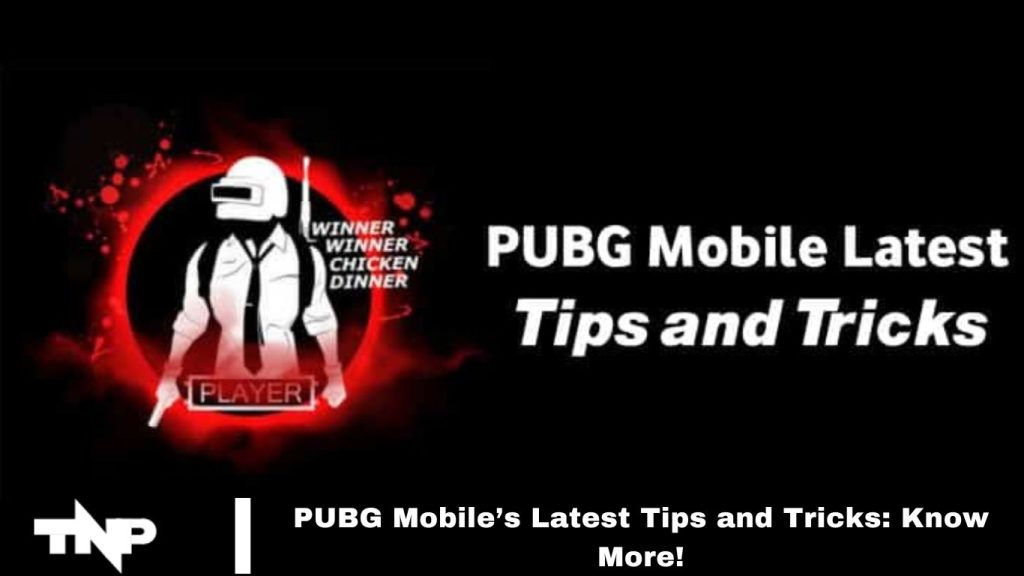PUBG has rapidly gained popularity in the mobile gaming world, boasting over 100 million downloads globally. While PUBG is easy to start playing, mastering it requires specific tips and tricks.
Many people play PUBG, but learning advanced techniques can elevate your gameplay and help you become a pro player. Here are some essential tips to enhance your PUBG skills and take your gameplay to the next level.
Smokes & Grenades PUBG Tips
Carrying too much ammo often leaves little room for essential items like smokes and grenades, which are crucial in various situations. When rushing into a building, grenades can help clear the way, while smokes provide valuable cover if you’re caught without protection.
Many players overlook smokes, but in the final circle, they can make a difference between survival and elimination, potentially securing a victory. Always keep at least two or three smokes in your bag to increase your chances of success.
Read More: How to Get a Rename Card for Free in PUBG Mobile: Complete Process Explained!
Teammates PUBG Tips
PUBG offers both solo and team play options, but playing with a team provides significant advantages. Teammates can support you in tough situations and revive you if you’re knocked down, boosting your chances of survival.
For the best experience and added safety, always consider teaming up with friends when you play PUBG.
Training PUBG Tips
PUBG Mobile now includes a training map that offers a range of items, including grenades, guns, smokes, and more, allowing players to practice in a realistic setting.
This training mode closely mirrors the main game, helping you improve your skills and become a stronger PUBG player. For anyone looking to excel in PUBG, using the training map is an essential first step.
All Weapons
PUBG Mobile offers a variety of weapons, each with different damage levels, reload times, and compatible attachments. Familiarizing yourself with these details can greatly improve your gameplay.
The All Training Map provides an ideal environment to explore each weapon and attachment. Additionally, avoid carrying more than 200 rounds of ammo, as overloading your bag restricts space for essential items like grenades and smokes. Adjust the pickup settings to automatically limit ammo, ensuring room for critical supplies.
Customize Your Controls
PUBG Mobile allows you to fully customize the control settings and layout, tailoring button placements to fit your playstyle. Since every player has unique preferences, PUBG provides options to modify the controls.
To adjust the layout, go to Settings, select Control, and then Customize to arrange the controls as you like. By following these five steps, you can optimize your setup and enhance your skills, moving closer to becoming a pro PUBG player.
FrequentlyWhat is PUBG Mobile?
PUBG Mobile is a popular battle royale game where players compete solo or in teams to be the last person or team standing. Players collect weapons, resources, and equipment to survive and eliminate opponents on a shrinking battlefield.
Frequently Asked Questipons
How can I download PUBG Mobile?
You can download PUBG Mobile from the App Store for iOS devices or Google Play Store for Android devices. For PC, you can use emulators like Tencent Gaming Buddy or Bluestacks.
Are there different game modes in PUBG Mobile?
Yes, PUBG Mobile offers several game modes, including Classic Battle Royale, Arcade Mode, Team Deathmatch, and EvoGround modes. Each mode offers a unique experience and gameplay style.
What is the training map in PUBG Mobile?
The training map is a practice area where players can explore weapons, attachments, and vehicles. It helps players refine their skills before entering actual matches.
How do I customize controls in PUBG Mobile?
You can customize controls by going to Settings > Controls > Customize. Here, you can adjust button layout, size, and position to suit your preferences.
How does the ranking system work in PUBG Mobile?
PUBG Mobile ranks players based on performance, kills, and survival in each game mode. As you improve, you can progress through ranks from Bronze up to Conqueror.
Can I play PUBG Mobile with friends?
Yes, PUBG Mobile allows you to team up with friends and play as a squad. You can add friends through their in-game username or use social media platforms linked to your account.
How can I improve my gameplay in PUBG Mobile?
Practicing on the training map, customizing controls, managing inventory, and understanding weapon stats are effective ways to improve. Following tips from experienced players also helps enhance skills.
What are Royale Pass rewards?
The Royale Pass is PUBG Mobile’s seasonal reward system, offering exclusive in-game items like outfits, skins, and emotes as players progress through levels by completing missions.
Is PUBG Mobile free to play?
Yes, PUBG Mobile is free to download and play, but it also offers in-app purchases for items like skins, outfits, and the Royale Pass.
Conclusion
PUBG Mobile offers an immersive and dynamic gaming experience with a wide range of customizable options, gameplay modes, and strategies to master. Whether you’re a casual player or aiming to become a pro, utilizing training maps, customizing controls, and understanding weapon mechanics can greatly enhance your skills.
Playing with friends adds a collaborative aspect, while features like the Royale Pass provide additional rewards and challenges. By following tips, optimizing settings, and practicing, players can continually improve and enjoy PUBG Mobile to its fullest.