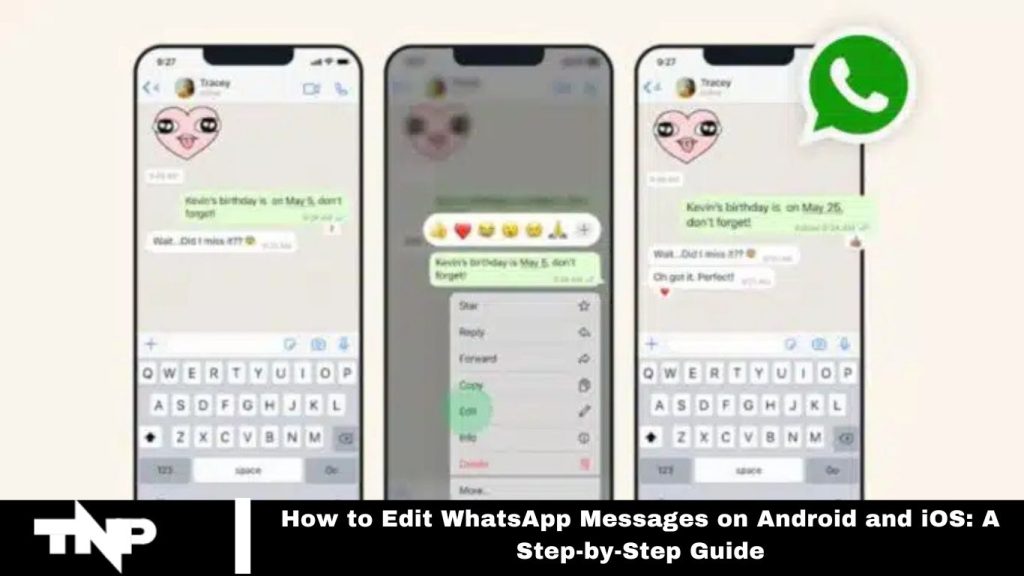WhatsApp, owned by Meta, is one of the world’s leading real-time messaging platforms, consistently improving to enhance user experience. Recently, Meta introduced a long-awaited feature that allows users to edit messages on both Android and iOS. Previously exclusive to competitors like Telegram, this functionality is now available to WhatsApp users as well.
Curious about how to edit your WhatsApp messages on Android and iOS? Let’s explore!
Read More: How to Backup and Restore WhatsApp Messages On Android and iOS
How to Edit WhatsApp Messages on Android and iOS
Editing a WhatsApp message on Android is easy. Just follow these steps:
- Press and hold the message you want to edit.
- Tap the three-dot menu in the top right corner.
- Enter your new message in the text field.
- Save the edited message by tapping the green check mark next to the text box.
The Benefits of Editing WhatsApp Messages
If you often find yourself dealing with typos or regretting messages sent to others, there’s no need to worry anymore! The “Editing WhatsApp Messages” feature allows you to quickly correct any mistakes.
This feature can be a real lifesaver, whether fixing a simple typo or clarifying a previously sent message. Plus, WhatsApp clearly indicates which messages have been edited so recipients can see any changes made.
Availability and Future Updates
The ability to edit messages on WhatsApp is now rolling out globally, though it may take some time to reach all users.
If you haven’t received the update yet, don’t worry; it should be available to you in the coming weeks.
Moreover, WhatsApp has exciting new features planned for 2023, promising an even richer messaging experience.
Frequently Asked Questions
Can I edit any message I’ve sent on WhatsApp?
Yes, you can edit any message sent in individual or group chats as long as it is not older than 15 minutes.
How do I know if a message has been edited?
Edited messages are clearly marked with an “Edited” label, allowing recipients to see that changes have been made.
Will the recipients see my original message?
Yes, recipients can see the edited message, but they will not have access to the original text. Only the edited version will be displayed.
How do I access the editing feature on WhatsApp?
To edit a message, press and hold the message you want to change, then select the three-dot menu and choose the editing option.
Is the editing feature available for both Android and iOS?
Yes, the editing feature is available on both Android and iOS devices.
Can I edit messages after 15 minutes?
No, the editing option is only available for messages sent within the last 15 minutes.
What happens if I edit a message in a group chat?
All group members will see the edited message marked as “Edited,” ensuring everyone is aware of the change.
Is there a limit to how many times I can edit a message?
Currently, there is no specific limit on the number of times you can edit a single message within the allowed time frame.
Do I need to update WhatsApp to use the editing feature?
Yes, make sure your app is updated to the latest version to access the editing feature.
What if I still can’t see the editing option?
If you don’t see the editing feature yet, it may still be rolling out to your account. It should become available in the coming weeks.
Conclusion
The ability to edit WhatsApp messages on both Android and iOS enhances user experience by providing a simple way to correct mistakes and clarify communications. This long-awaited feature allows users to fix typos and improve message clarity within 15 minutes of sending.
With clear indicators for edited messages, both senders and recipients can maintain transparency in conversations. As WhatsApp continues to roll out this feature globally, users can look forward to an even richer messaging experience, complemented by additional exciting features planned for the future. Embrace this new capability to communicate more effectively and confidently on WhatsApp!