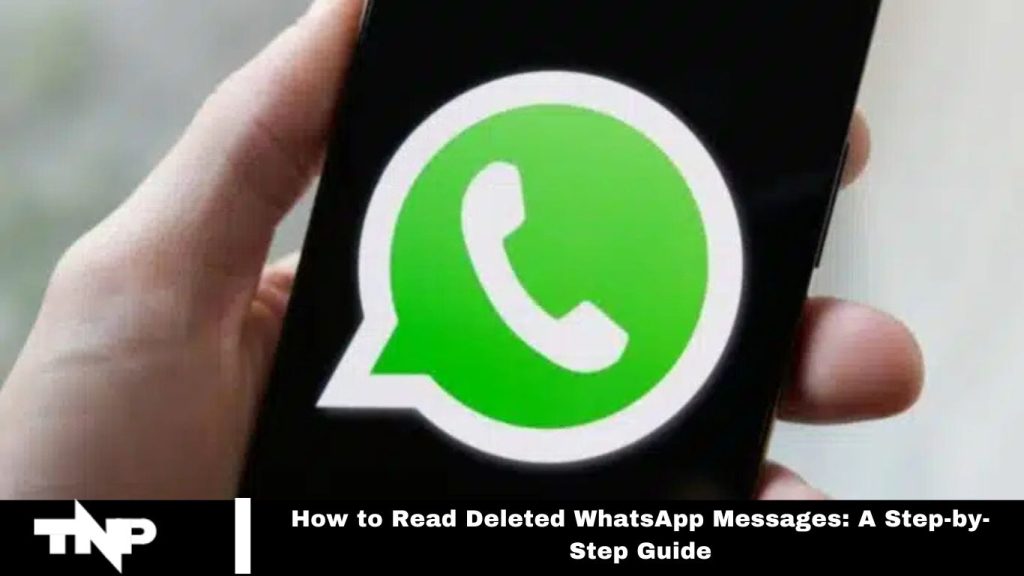Ever seen a WhatsApp notification only to discover the sender deleted the message before you read it? WhatsApp’s ‘Delete for Everyone’ feature can be frustrating, sparking curiosity and annoyance. This article provides easy methods for recovering deleted WhatsApp messages on both Android and iPhone.
Process to Follow for Android Users
Android users can easily retrieve deleted WhatsApp messages with third-party apps. Here’s how:
- Search “WhatsApp deleted messages” on the Google Play Store.
- Download apps like WAMR or WhatsRemoved+.
- Grant the necessary permissions.
These apps save messages marked as “Delete for Everyone” and can even recover deleted media files.
Read More: How to Hide WhatsApp Channels on Android: A Step-by-Step Guide
Process to Follow for iPhone Users
For iPhone users, iOS restrictions make retrieving deleted WhatsApp messages slightly different. However, deleted messages can still be viewed through notifications. Here’s how:
- Watch WhatsApp notifications closely.
- Long-press on the notification for easier reading.
- Once opened, deleted messages won’t be accessible, so act quickly.
For frequent message deletions, a quick peek via notifications can help catch messages before they disappear.
A Little Disturbing Process: Sometimes
WhatsApp’s ‘Delete for Everyone’ feature can be frustrating, especially since it notifies you when a message is deleted, drawing attention to it. This often leaves users puzzled, curious, and wondering what the deleted message contained.
Frequently Asked Questions
Is it possible to read deleted WhatsApp messages?
Yes, both Android and iPhone users can view deleted messages with specific methods. Android users can use third-party apps, while iPhone users rely on notification previews.
How can Android users read deleted WhatsApp messages?
Android users can download apps like WAMR or WhatsRemoved+ from the Google Play Store. These apps save notifications of deleted messages, allowing users to read them even after deletion.
How can iPhone users see deleted WhatsApp messages?
While iOS doesn’t support third-party apps for this, iPhone users can view deleted messages by quickly reading notifications before they vanish. Long-pressing notifications make it easier to read without opening the app.
Are there risks to using third-party apps for deleted messages?
Yes, some third-party apps may access personal data. Before downloading, always read the permissions carefully and ensure the app has a good reputation on the Google Play Store.
Do these methods work for media files?
Android third-party apps can save media files if they’re downloaded before deletion. However, iPhone users can only see deleted media if viewed through notifications.
Can I retrieve messages deleted before installing the app?
No, these apps only capture messages deleted after the app is installed. Past messages will not be recoverable.
Conclusion
The intrigue around WhatsApp’s ‘Delete for Everyone’ feature doesn’t have to leave you in suspense forever. With a few clever tricks and third-party apps, Android users can lift the veil on deleted messages, while iPhone users can do a quick peek through notifications before messages vanish. It’s like catching the last words in a mystery novel just before the page is ripped out!
While these solutions can satisfy curiosity, remember to tread lightly with third-party apps. Some may have sticky fingers for data, so it’s best to read app reviews and permissions closely. Whether you’re looking for closure on a deleted message or just proving your detective skills, now you’re armed and ready to catch those elusive words in action.