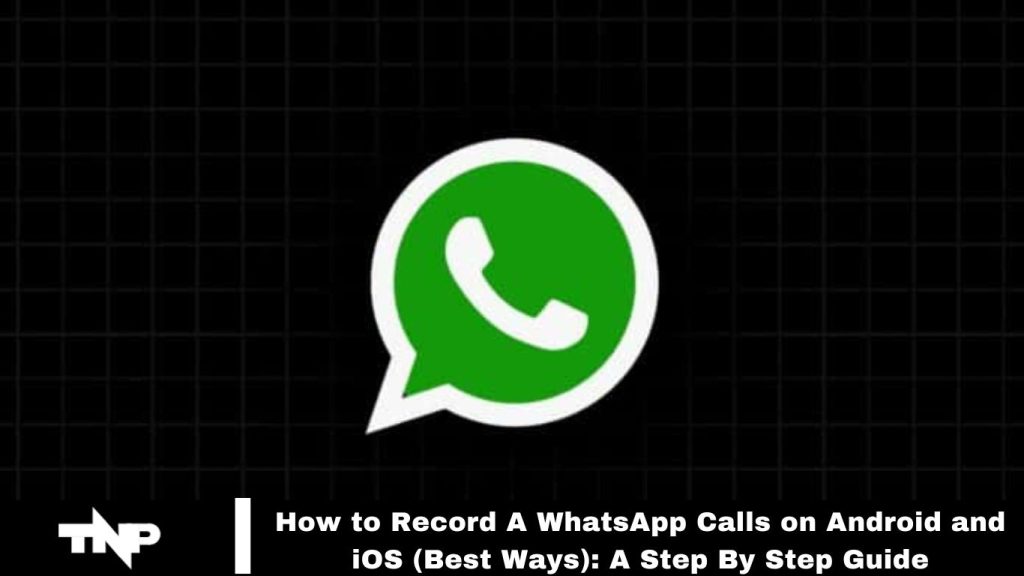WhatsApp has become a crucial tool for daily communication, providing text messaging, video, and voice calls. However, it currently lacks a built-in feature for recording WhatsApp Calls. Fortunately, third-party solutions are available to fill this gap.
In this guide, we’ll explain easy, user-friendly methods for recording WhatsApp voice calls on Android and iOS devices.
How to Record WhatsApp Voice Calls on Android
If you’re using an Android device, you can easily record WhatsApp voice calls with the Cube ACR app. Follow these steps:
Download the App: Open the Google Play Store, search for “Cube Call Recorder ACR,” or click [here](link to Cube ACR on Google Play) to download and install the app.
Set Up the App: Open Cube Call Recorder ACR and switch to WhatsApp.
Start Recording: When you make or receive a WhatsApp call, the Cube Call widget should appear on your screen. If it doesn’t, open Cube Call and select “Force VoIP call” from the voice call options.
Automatic Recording: Cube ACR will automatically record your WhatsApp voice calls and save them to your device’s internal storage.
Additionally, Cube ACR can record voice calls from other apps, such as Slack, Zoom, Telegram, Signal, and more.
Read More: WhatsApp Protect Locked Chats With Secret Codes: Report
How to Record WhatsApp Voice Calls on iPhone
Recording WhatsApp calls on an iPhone can be challenging since there is no dedicated app for this purpose. However, you can use a Mac to accomplish this. Follow these steps:
Install QuickTime: Ensure you have the free QuickTime application installed on your Mac.
Connect Devices: Connect your iPhone to your Mac using a USB cable and open QuickTime on your Mac.
Set Up Recording: In QuickTime, go to the “File” menu and select “New Audio Recording.”
Select Audio Source: From the drop-down menu next to the record button, select your iPhone as the audio source.
Start Recording: Click the record button in QuickTime to begin recording.
Make the Call: On your iPhone, initiate a WhatsApp call and click the “add user” icon.
Your WhatsApp call will be recorded automatically and saved on your Mac.
A Handy Solution
Recording WhatsApp calls on Android is straightforward with Cube ACR, while iPhone users can use the QuickTime workaround mentioned above.
Remember, it’s important to obtain consent from all parties before recording any calls, as legal requirements can vary depending on your location.
Frequently Asked Questions
Can I record WhatsApp calls directly within the app?
No, WhatsApp does not have a built-in feature for recording calls. You will need to use third-party apps or workarounds to record calls.
How can I record WhatsApp calls on an Android device?
You can use the Cube ACR app to record WhatsApp calls on Android. Download and install the app from the Google Play Store, set it up, and it will automatically record your WhatsApp voice calls.
Is Cube ACR free to use?
Cube ACR offers a free version with basic features. For advanced options and additional functionalities, you may need to upgrade to the Pro version.
Can Cube ACR record calls from other apps?
Yes, Cube ACR can also record calls from other apps such as Slack, Zoom, Telegram, and Signal.
How do I record WhatsApp calls on an iPhone?
There is no dedicated app for recording WhatsApp calls on iOS. However, you can use QuickTime on a Mac as a workaround. Connect your iPhone to your Mac, use QuickTime to set up a new audio recording, and make your call.
Are there any legal considerations for recording WhatsApp calls?
Yes, you should always obtain consent from all parties involved before recording calls. Legal regulations regarding call recording vary by country and region.
Will the recordings be saved automatically?
On Android, Cube ACR automatically saves recordings to your device’s internal storage. On iOS, QuickTime saves the recordings to your Mac.
Can I record video calls on WhatsApp?
The methods mentioned for recording WhatsApp calls focus on voice calls. Recording video calls typically require different tools or software, and you should ensure you comply with privacy laws.
How can I access and manage my recordings?
For Cube ACR on Android, you can access and manage recordings through the app’s interface. On a Mac, recordings made with QuickTime will be saved as audio files on your computer, which you can access through Finder.
Conclusion
Recording WhatsApp calls can be achieved using different methods depending on your device. On Android, Cube ACR provides a straightforward solution, while iPhone users need to rely on QuickTime and a Mac for recording. Always ensure you have consent from all parties involved to comply with legal regulations.