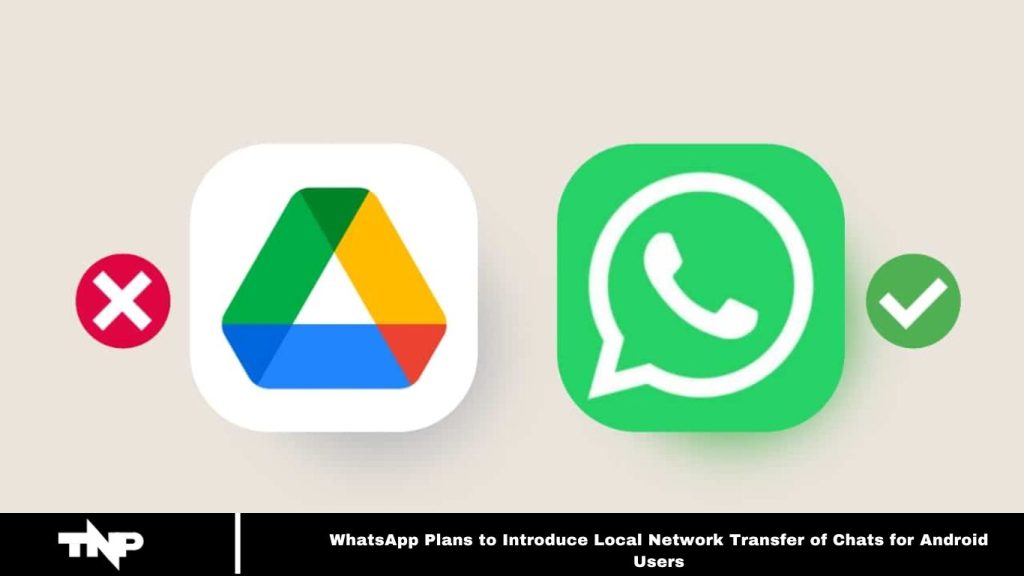WhatsApp, with over 2 billion monthly active users, is one of the most popular messaging apps globally, known for its user-friendly interface and end-to-end encryption. A significant challenge for Android users, however, is transferring WhatsApp chats from one device to another.
Currently, users must rely on Google Drive backups, requiring a Google account and a stable internet connection, which can be slow and unreliable. To address this, WhatsApp plans to introduce a local network transfer feature for Android users, allowing direct chat transfers between devices via a local Wi-Fi network.
The new local network transfer feature is a significant upgrade for WhatsApp users, offering several key benefits:
Read More: WhatsApp Introduces Voice Message Transcripts Feature – A New Era in Messaging
No Need for Google Drive
The new feature eliminates the need for Android users to back up chats to Google Drive. As a result, users won’t require a Google account or a stable internet connection, making chat transfers more convenient and secure.
Faster and More Reliable Transfers
Transferring chats over a local Wi-Fi network is faster and more reliable than using cloud-based Google Drive. Since local network transfers don’t rely on internet speed or cloud storage reliability, transferring large chat or media files between devices becomes quicker and smoother.
Enhancing User Experience
The local network transfer feature will improve the user experience for WhatsApp users, particularly those who often switch devices or travel. It allows for easy and quick chat transfers without requiring an internet connection.
Staying Ahead of Competitors
The new feature will help WhatsApp maintain its competitive edge over rivals like Telegram and Signal, which already offer local network transfer options. It will also reinforce WhatsApp’s position as one of the world’s leading messaging apps.
How to Use the Local Network Transfer Feature
To use the local network transfer feature, Android users can follow these simple steps:
- Open WhatsApp settings and select “Chats.”
- Tap on “Chat backup” and choose “Back up now” to create a backup.
- Turn off your old device and connect your new device to the same Wi-Fi network.
- Install WhatsApp on your new device and verify your phone number.
- When prompted, select “Restore” to transfer your chats from the local backup.
Limitations of the Local Network Transfer Feature
It’s important to note that the local network transfer feature has some limitations. Currently, it is only available to Android users, and there is no indication of when or if it will be accessible to iOS users. Additionally, the transfer can only occur between Android devices connected to the same Wi-Fi network.
Frequently Asked Questions
What is the local network transfer feature?
The local network transfer feature allows WhatsApp users to transfer their chat history directly between devices using a local Wi-Fi network without needing an internet connection or cloud-based services like Google Drive.
Who can use the local network transfer feature?
Currently, this feature is only available to Android users. There is no official information about when it will be available for iOS users.
Do I need a Google account to use the local network transfer?
No, you no longer need a Google account to transfer chats. The local transfer works over a Wi-Fi network, bypassing the need for cloud backups.
Can I transfer chats between Android and iOS devices using this feature?
No, the local network transfer is only available between Android devices. It cannot be used to transfer chats between Android and iOS devices.
Will the transfer of large chat files or media be faster?
Yes, transferring large chat files or media will be faster as it uses a local Wi-Fi network instead of relying on internet speed or cloud storage.
How do I use the local network transfer feature?
To use the feature, back up your chats on the old device, connect both devices to the same Wi-Fi network, install WhatsApp on the new device, and select “Restore” when prompted.
Do I need an internet connection for the local network transfer?
No, an internet connection is not required for the transfer. It uses a local Wi-Fi network to move the chats between devices.
Can I transfer chats if my devices are on different Wi-Fi networks?
No, both devices must be connected to the same Wi-Fi network for the transfer to work.
Will this feature be available for all Android devices?
The feature is expected to work on most Android devices, but it may be subject to specific system requirements or updates.
When will this feature be available?
WhatsApp has not provided a specific release date, but the feature is expected to roll out in upcoming updates.
Conclusion
WhatsApp’s introduction of the local network transfer feature for Android users marks a significant improvement in chat migration. This feature offers faster, more secure, and reliable transfers without the need for an internet connection or cloud-based backups.
This feature enhances the user experience, particularly for those frequently switching devices, and helps WhatsApp maintain its competitive edge. While currently limited to Android users and requiring devices to be on the same Wi-Fi network, this update sets a positive direction for future updates and user convenience.