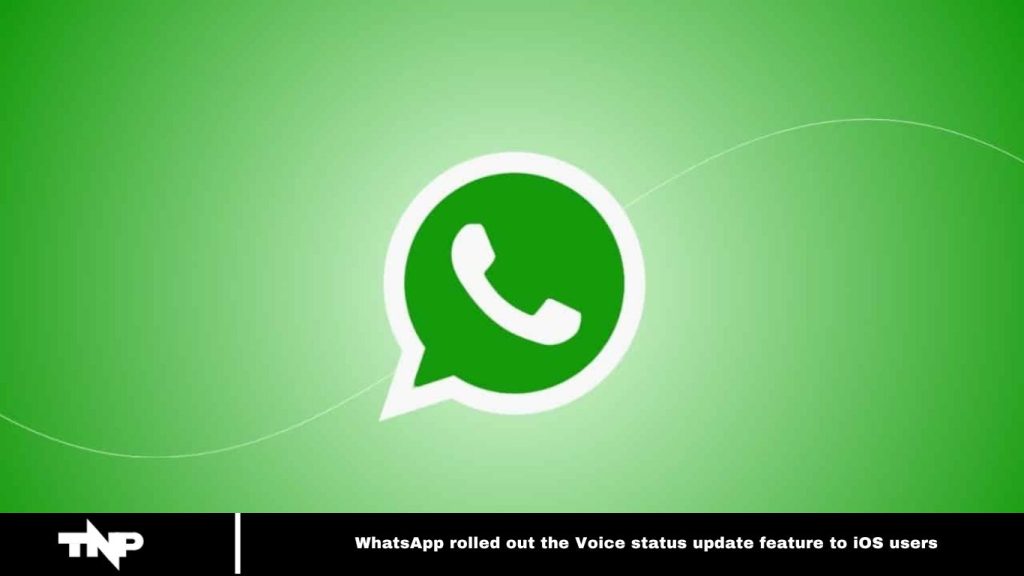WhatsApp has introduced a new ‘voice status updates’ feature for iOS users, allowing them to record and share voice notes as status updates. Previously available for Android devices, this update brings the feature to iPhone users.
Meta has been developing this voice status feature for some time. It was initially launched for beta testing, and after a gradual rollout, it is now accessible to all iOS users.
Read More: WhatsApp New 8 Features Coming Soon in 2025
WhatsApp Voice Status Updates feature
WhatsApp Voice Status Update Now Available for iOS Users
WhatsApp has rolled out the voice status update feature for all iOS users, which is now integrated within the text status section. To share a voice note, open the WhatsApp status section, tap the ‘pencil’ icon, and press and hold the ‘mic’ icon to record your message. Once recorded, tap the arrow button to post your voice status.
Review and Control Your Voice Recording
Before or after sharing, you can review and delete your voice recording, providing you withcompletel control. The recording time limit is 30 seconds.
Customizable Privacy Settings
You can select the audience for your voice status updates, including blocking specific users from accessing it. Unlike earlier, when privacy settings were applied to all status updates, you can now choose privacy settings for individual voice updates.
Encrypted and Temporary
The voice status feature is fully encrypted, ensuring security. Like images and video status updates, voice statuses disappear after 24 hours.
Frequently Asked Questions
What is the WhatsApp Voice Status Update feature?
The WhatsApp Voice Status Update feature allows iOS users to record and share voice notes as their status updates, just like text, image, or video statuses.
How can I use the Voice Status Update feature on WhatsApp?
To use this feature, open the WhatsApp status section, tap the ‘pencil’ icon, and press and hold the ‘mic’ icon to record your voice. Once recorded, tap the arrow button to post it.
What is the maximum length for a voice status update?
The maximum recording time for a voice status update is 30 seconds.
Can I delete a voice status update after posting it?
Yes, you can delete your voice recording both before and after sharing it.
Can I control who sees my voice status update?
Yes, WhatsApp allows you to select the audience for your voice status update and block specific users from seeing it.
Is the Voice Status Update feature encrypted?
Yes, the feature is fully encrypted, ensuring your recordings are secure and private.
Does the voice status disappear after 24 hours?
Yes, like image and video status updates, voice statuses disappear after 24 hours.
Do I need to select an audience every time I post a voice status?
You can now select the audience for each voice status individually rather than applying the settings to all updates.
Is this feature available for Android users?
Yes, the voice status update feature was previously available for Android users and is now being rolled out to iOS users as well.
How can I check the voice status before sharing it?
You can listen to your recording before posting it. If you’re not satisfied, you can delete or re-record your voice status.
Conclusion
The new WhatsApp Voice Status Update feature enhances the platform’s status-sharing capabilities for iOS users, providing a more personal and interactive way to communicate. With easy-to-use controls, customizable privacy settings, and end-to-end encryption, users can share their thoughts securely with their chosen audience.
Similar to other status formats, WhatsApp’s 30-second recording limit and automatic 24-hour expiration add a sense of temporality. Whether for personal updates or sharing quick messages, this feature offers more flexibility and control, making WhatsApp an even more versatile communication tool.