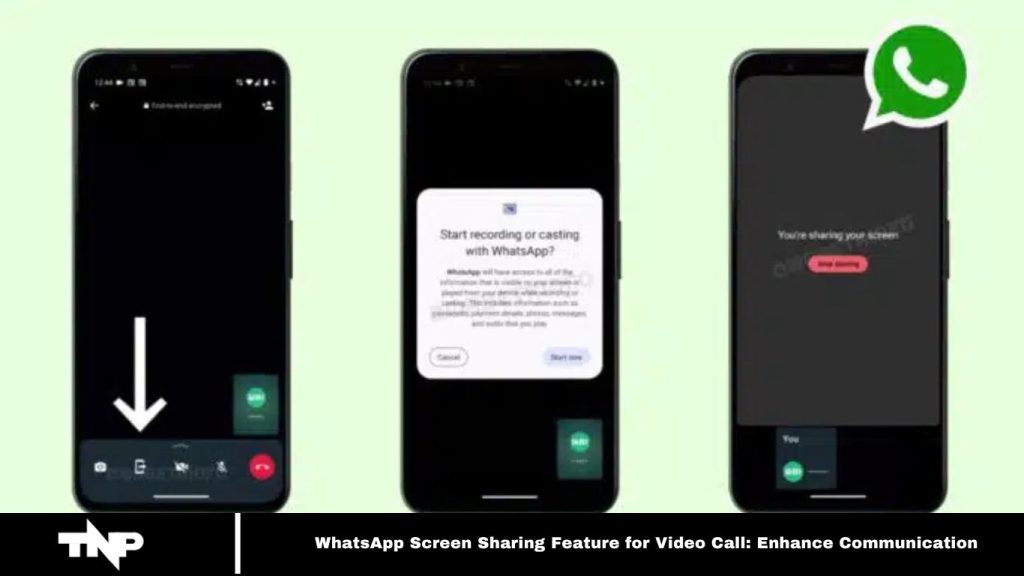WhatsApp introduces an innovative screen-sharing feature for video calls, enhancing user communication and collaboration. This update allows seamless screen sharing with friends and family during calls, making interactions more engaging.
Discover the details of this feature and its practical benefits.
What is WhatsApp Screen Sharing Feature?
WhatsApp’s screen-sharing feature allows users to share their device screens during video calls. This is ideal for presentations, photo browsing, or giving step-by-step instructions.
This functionality ensures seamless sharing across devices, boosting communication and enhancing the user experience.
Read More: WhatsApp rolled out the Voice status update feature to iOS users.
How to Enable Screen Sharing on WhatsApp?
Activating screen sharing on WhatsApp is simple. Start by making a video call with your chosen contact.
When connected, tap the screen-sharing icon on the call interface to share your device’s content instantly, enabling real-time viewing for the recipient.
Collaborative Work Made Easy
WhatsApp’s screen-sharing feature extends beyond personal use. It is a powerful tool for professional collaboration, supporting brainstorming, document reviews, and remote assistance. Thus, it boosts productivity and streamlines communication for remote teams.
Privacy and Security Measures
Privacy and security remain top priorities for WhatsApp’s screen-sharing feature. Users maintain control over shared content, with options to restrict sharing to specific windows or applications, ensuring a secure and tailored sharing experience.
Enhanced Learning and Assistance
WhatsApp’s screen-sharing feature transforms learning and assistance. Teachers can deliver virtual lessons, demonstrate concepts, and share resources effectively. It also enables individuals to receive technical support with visual aids and step-by-step guidance during video calls.
Compatibility and Accessibility
WhatsApp’s screen-sharing feature works seamlessly on Android and iOS, ensuring broad accessibility. It supports cross-device collaboration, whether on a smartphone, tablet, or computer, catering to a global audience with ease.
Frequently Asked Questions
What is the WhatsApp screen-sharing feature?
The screen-sharing feature allows users to share their device screens during video calls, enabling real-time collaboration and enhanced communication.
How do I enable screen sharing on WhatsApp?
Start a video call, then tap the screen-sharing icon on the call interface to begin sharing your screen.
Which devices support the screen-sharing feature?
This feature is compatible with both Android and iOS devices, as well as desktops, ensuring cross-platform functionality.
Is the screen-sharing feature secure?
Yes, WhatsApp prioritizes user privacy. You can control what content is shared and restrict sharing to specific applications or windows.
Can the screen-sharing feature be used for professional purposes?
Absolutely. It is ideal for presentations, document reviews, brainstorming sessions, and remote technical support.
Does this feature work for group video calls?
Yes, the screen-sharing feature can be used in both one-on-one and group video calls.
Can I share my entire screen or just specific parts?
You can choose to share your entire screen or limit sharing to particular windows or applications.
How does this feature benefit education?
Teachers can use screen sharing for virtual lessons, concept demonstrations, and resource sharing, making remote learning more interactive.
Are there any prerequisites for using screen sharing on WhatsApp?
Ensure you have the latest version of WhatsApp installed on your device to access this feature.
Is screen sharing available worldwide?
Yes, the screen-sharing feature is accessible globally for all WhatsApp users.
Conclusion
WhatsApp’s screen-sharing feature revolutionizes the way we connect, collaborate, and communicate during video calls. Its versatility caters to both personal and professional needs, from virtual learning and technical support to brainstorming sessions and document sharing.
With user-friendly controls, robust privacy measures, and compatibility across devices, WhatsApp’s screen-sharing feature enhances productivity and enriches the overall communication experience. Whether for casual chats or professional meetings, it is a game-changer in fostering effective and seamless interactions.